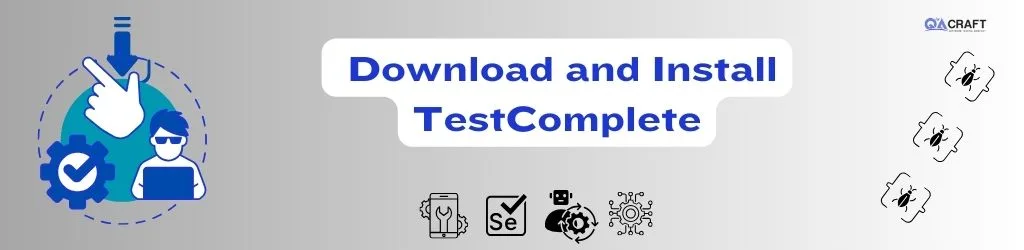
Using a Test Complete Tool Automate Testing Environment for a Wide Range of Application Types and Technologies, Including (Windows, .NET, WRF, Visual C++, Visual Basic, Delphi, C++Builder, Java, and Web Application and Services).
1) Open the “SmartBear” Website then click on Product and click On Test Complete
After that check and open a new page.

2) Then click On Start My Free Trial then Fill in the Required Details after that submit.
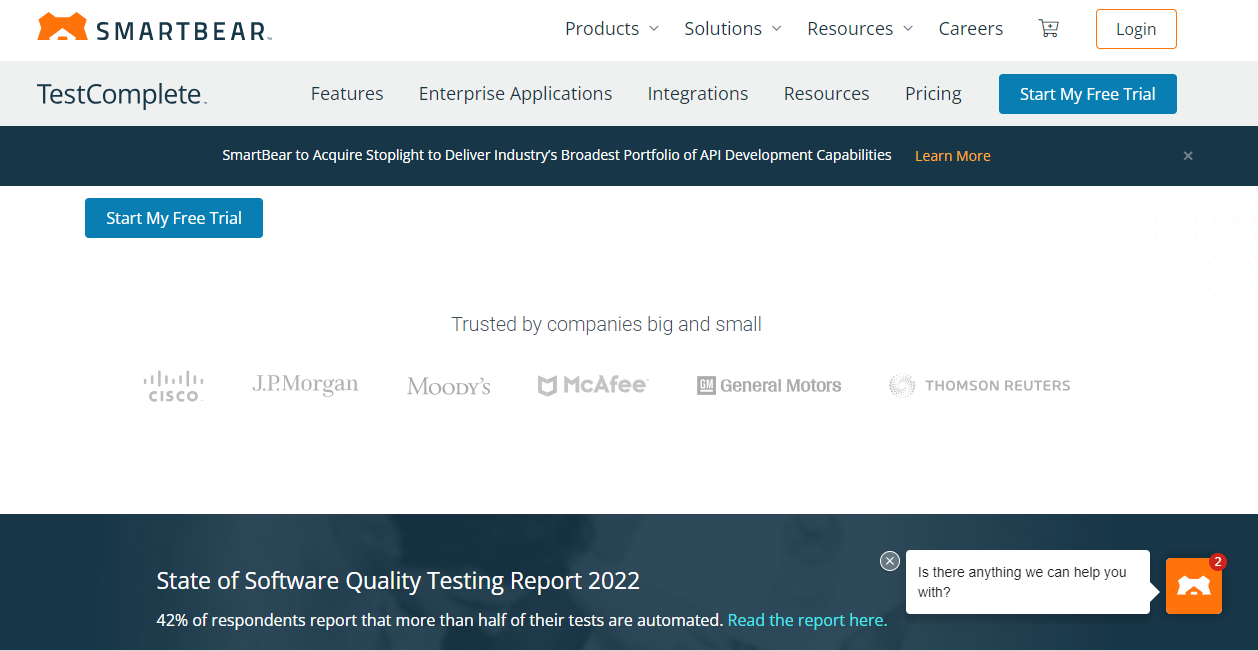
3) Fill in The Basic Details like Work Email, First Name, Last Name, Company, phone, and Start Trial.
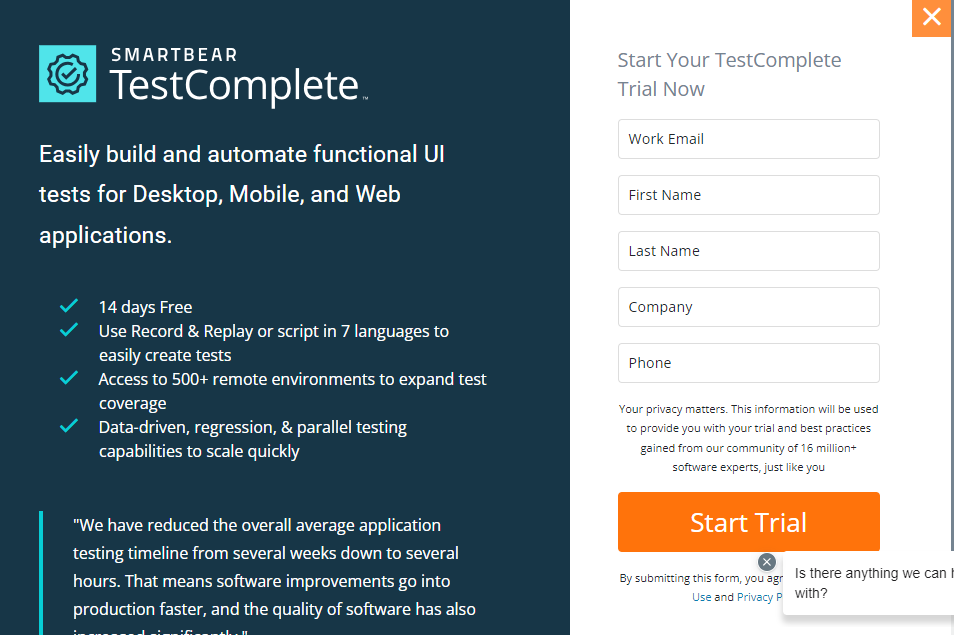
4) After Register Successfully click on the new tab See Dashboard, and click on Docs.
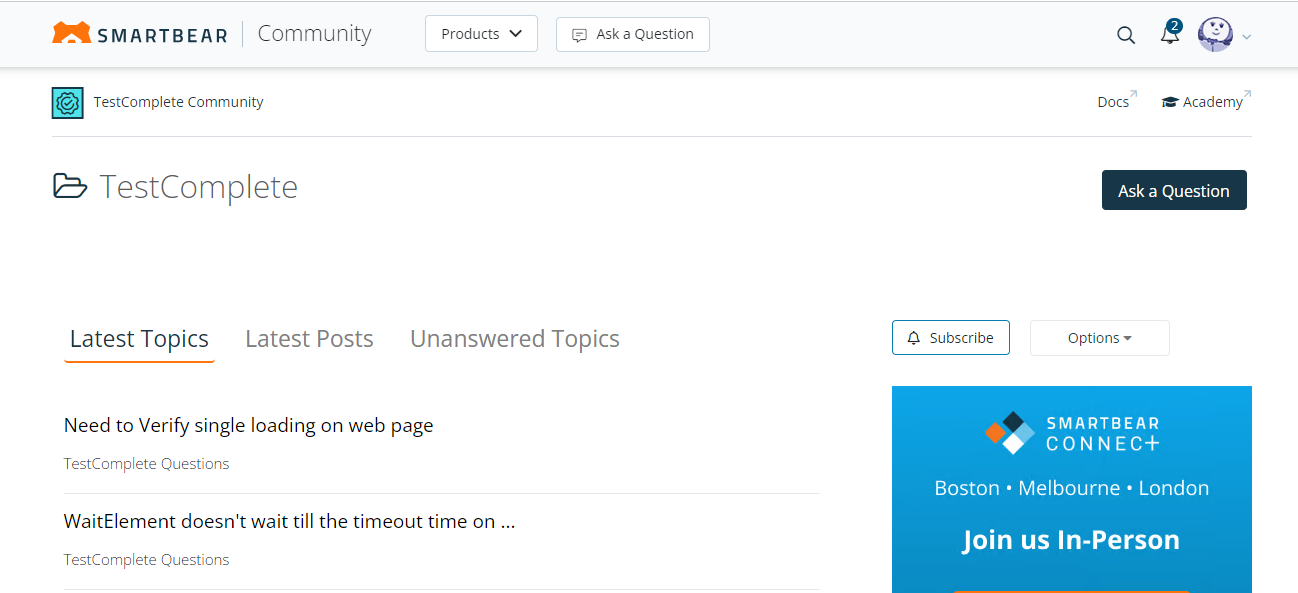
5) Click on Docs after that enter a new tab click On Docs We enter the download page. Click on the Latest Version.
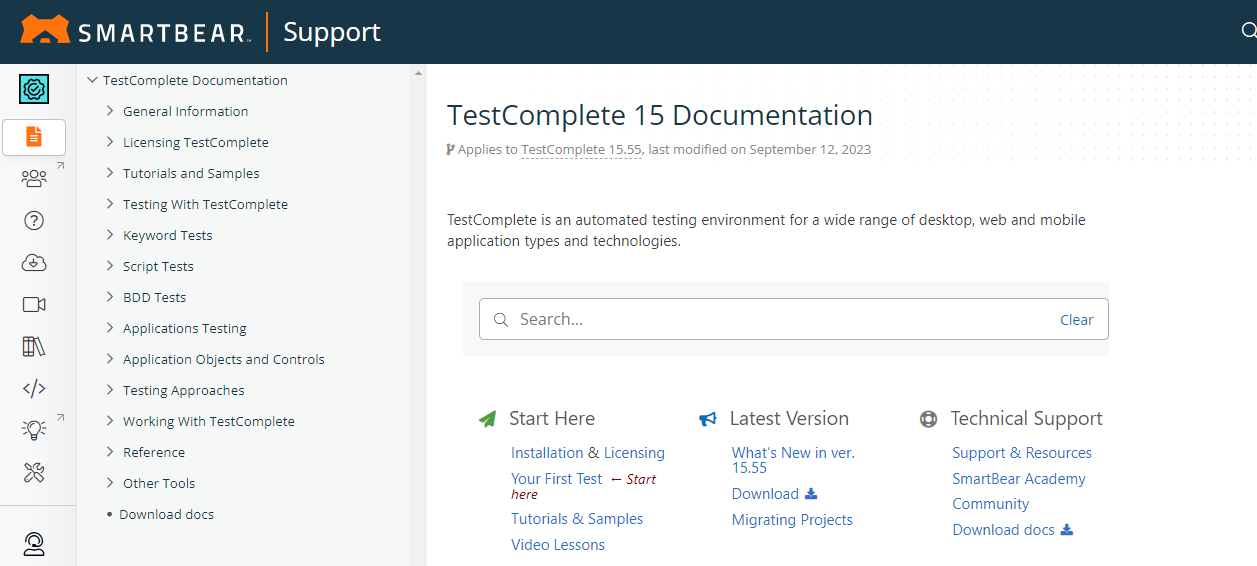
6) After completing the download open Install Setup if need to select a location using browse then click Install Button then click on Next.
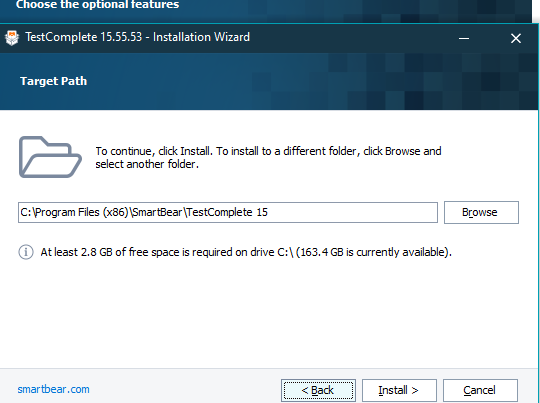
7) Show message Test Complete Tool Install Successfully.

Although Test Complete License is more expensive than QTP, it is still less expensive.
Only works with Windows, Mac is not supported by it.
Open communities do not provide adequate assistance.
Starting with official documents is difficult. Starting with official documents is difficult.
Starting with official documents is difficult.
Test Complete is a script-free tool that may be used without any prior programming knowledge. It facilitates the creation of solid scripts and is very simple to use.
Elevate your testing capabilities with TestComplete! Trust QACraft for top-notch QA services. Download and install TestComplete for a seamless testing journey. Quality assurance redefined with QACraft.
Akash Kadam is an Automation Tester at QACraft. With a background in Mechanical Engineering and over 3+ years of experience in software testing, he brings a unique perspective to the field. In his spare time, he enjoys reading and expanding his technical skills.
© Copyright 2025 QACraft Pvt. Ltd. All rights reserved.
Contact : +91 9157786796
Error: Contact form not found.

Akash Kadam