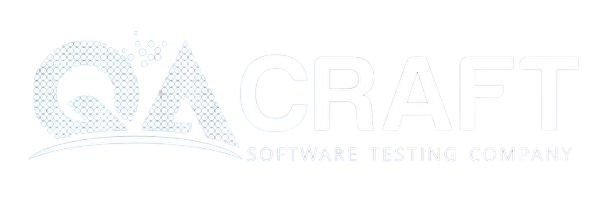Exploring the Top Android Testing Frameworks: A Comprehensive Guide
Are you ready to elevate your Android app development game? As the demand for seamless user experiences grows, robust testing has become more crucial than ever. But with a plethora of Android testing frameworks available, how do you choose the right one for your project?
Fear not! In this comprehensive guide, we’ll navigate through the top Android testing frameworks that can help streamline your development process and enhance your app’s reliability. Whether you’re an experienced developer or just starting out, join us as we explore these powerful tools designed to ensure your applications are bug-free and performance-ready. Let’s dive in and find the perfect framework to suit your needs!
Introduction to Android Testing Frameworks
As the demand for high-quality and bug-free mobile applications continues to rise, testing has become an essential part of the development process. With the variety of devices and operating systems available in the market, developers face a daunting task of ensuring their app works seamlessly across all platforms. This is where Android testing frameworks come into play.
Android testing frameworks are tools that provide developers with a structured approach to test their code, identify bugs, and ensure overall functionality of their application. These frameworks offer a range of features such as automated testing, UI testing, performance monitoring, and more.
The Top Android Testing Frameworks Used By Developers Worldwide.
1. Espresso
Developed by Google, Espresso is an open-source automated UI testing framework specifically designed for Android applications. It provides a fast and reliable way to test user interactions within an app’s interface. Espresso integrates with Gradle build system and allows developers to write concise and readable tests using its fluent API.
2. Appium
Appium is another popular open-source automation tool used for both iOS and Android applications. It supports multiple programming languages like Java, Python, C#, etc., making it a favourite among cross-platform developers. Appium allows functional tests on real devices or emulators/simulators using its WebDriver protocol.
3. Robotium
Robotium is an open-source UI automation framework that enables black-box functional testing for Android apps. It allows writing robust test cases with minimal knowledge of application internals while supporting native as well as hybrid apps on real devices or emulators/simulators.
4. Calabash
Calabash is an open-source acceptance-testing framework that uses Cucumber’s syntax to define scenarios in plain text using Gherkin language (Given-When-Then). Developers can then execute these scenarios against their application on different platforms like iOS or Android using specific drivers provided by Calabash.
5. UI Automator
Developed by Google, UI Automator is another automation framework used for testing Android applications. It allows developers to test user interactions across multiple apps and system settings using its APIs. It also supports cross-app scenarios, making it a powerful tool for testing complex applications.
Importance of Testing in Android Development
The process of developing a successful and high-quality Android app involves many stages, from conceptualization to design and coding. However, one crucial step that often gets overlooked is testing. Testing is an integral part of the development process that ensures the functionality, usability, and overall user experience of an app.
In this section, we will delve into the importance of testing in Android development and why it should not be neglected.
1. Ensures High-Quality App Performance
The primary goal of any app developer is to create a flawless and high-performing application. Testing plays a vital role in achieving this goal by identifying potential bugs, errors, or issues in the code before the final release. By thoroughly testing your app on various devices, you can ensure that it functions seamlessly without any crashes or glitches for all users.
2. Saves Time and Money
Fixing bugs or issues after the release of an app can be time-consuming and expensive. It may even lead to negative reviews from users, causing a significant setback for your app’s success. Conducting rigorous testing throughout the development process helps address these issues early on, saving both time and money in the long run.
3. Enhances User Experience
User experience (UX) is a critical factor in determining an app’s success. Poorly tested apps with frequent crashes or slow performance can lead to frustration among users and result in low ratings or even uninstallation. On the other hand, thorough testing ensures that all features work as intended, leading to a smooth and enjoyable user experience.
4. Provides Valuable Feedback
Testing not only helps identify technical issues but also provides valuable feedback from real users on how they interact with your app. This feedback can help improve various aspects such as design, navigation flow, or functionality before releasing the final version to the public.
5. Adapts to Constant Changes
With frequent updates in Android versions and device models being released constantly, it is crucial to ensure that your app is compatible and functions well on all devices. Testing helps detect any compatibility issues and ensures that your app can adapt to these changes seamlessly.
Summing Up
Testing is an essential step in the Android development process and QACraft understands your needs. We guarantee a high-quality, user-friendly, and successful app while also saving time and money in the long run. With various testing frameworks available, it has become easier than ever to incorporate testing into your development process. For more information call us today on (+91) 9157 786 796 or mail us on inquiry@qacraft.com