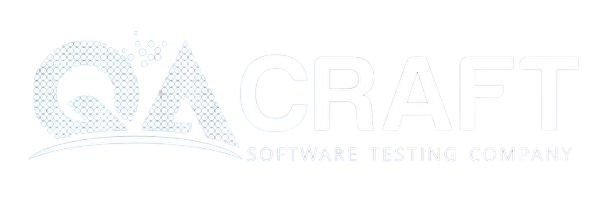Which Automation Tool Provides Codeless Automation?
The market features multiple automation tools that enable users to build tests through a graphical interface that avoids programming input. Some popular ones include:
Selenium IDE – A record-and-playback tool for browser automation.
TestProject – The codeless interface of TestProject enables users to perform web and mobile API testing completely free of charge.
Katalon Studio – Provides codeless test creation along with script-based automation.
Ranorex Studio – Offers codeless automation for desktop, web, and mobile applications.
Tosca, offered by Tricentis, provides model-based testing features to support codeless automation.
Leapwork – A visual, flowchart-based automation tool.
Perfecto Scriptless – Test automation of web and mobile applications is possible through Perfecto Scriptless without the need for written code.
ACCELQ – The software solution ACCELQ uses AI technology to automate tests for web resources and API systems and mobile applications through a no-coding interface.
UiPath Test Suite – Designed for codeless automation in RPA and software testing.
⟿ Selenium IDE
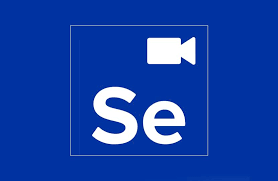
Test automation through an extension that allows users to record and play back tests.
✅ Pros:
- This open-source tool operates free of charge since it does not require any licensing fees.
- This tool provides simple usability because recording alongside playback functions enables easy operation for new users.
- The application enables Selenium WebDriver Export to transform test cases into WebDriver scripts that users can modify further.
- Through its platform, the tool enables tests across Chrome, Firefox, and Edge browsers.
❎Cons:
- Limited Test Coverage – Not suitable for complex scenarios.
- No CI/CD Integration – Lacks native support for modern CI/CD pipelines.
- Limited Reporting – Basic reporting features.
⟿ TestProject

The platform enables free web and mobile API testing through its cloud-based system.
✅ Pros:
- Users at TestProject gain the flexibility to choose between codeless and scripted automation test approaches.
- The cloud collaboration feature supports multiple users working together on projects.
- Cross-Platform Support – Works on web, mobile (Android/iOS), and API testing.
- CI/CD Integration – Supports Jenkins, GitHub Actions, etc.
❎Cons:
- The platform performs execution tasks mainly from cloud sources.
- Test execution freezes occasionally during the process.
- The framework lacks many advanced features that coded automation solutions can execute better.
⟿ Katalon Studio

The testing tool offers extensive codeless and script-based automation capabilities.
✅ Pros:
- Comprehensive Automation – Supports web, mobile, API, and desktop testing.
- The tool features an extensive built-in collection that incorporates test management alongside reporting, along with integrations.
- AI-Based Testing – Provides self-healing capabilities.
- CI/CD & DevOps Friendly – Supports Jenkins, Azure DevOps, and other pipelines.
❎Cons:
- The basic version of this tool functions without costs, but upgraded capabilities require a license purchase.
- Higher Learning Curve – More complex than other codeless tools.
- The system performs slowly during operations involving substantial projects.
⟿ Ranorex Studio

A desktop-based automation tool for web, mobile, and desktop applications.
✅ Pros:
- Strong Desktop Automation – Supports Windows-based desktop applications.
- Reliable Object Recognition – Robust object identification and UI interaction.
- The tool provides both codeless and scripted approaches through which users can move progressively from codeless to scripting options.
- The automation tool delivers complete test report data to its users through excellent reporting systems.
❎Cons:
- The automation software comes with high licensing rates that create an expensive program.
- Not Truly Cross-Platform – Limited support for macOS/Linux.
- The testing platform benefits from a decreased level of community support because it has fewer users than both Selenium and Katalon.
⟿ Tosca (by Tricentis)

A model-based testing tool with advanced automation features.
✅ Pros:
- Through Model-Based Testing, the tool eliminates the requirement for written code.
- The tool boasts enterprise-strength features that enable users to test SAP systems and Salesforce products and APIs.
- AI-Powered Automation – Self-healing and scriptless AI capabilities.
- CI/CD Integration – Works well with DevOps pipelines.
❎Cons:
- Very Expensive – One of the most costly automation tools.
- Users need to learn how to operate it effectively since this tool has a steep learning curve.
- Performance degradation occurs when the system utilizes substantial processing power from systems with minimal specifications.
⟿ Leapwork

The solution uses flowcharts as a visual programming approach instead of traditional script methods.
✅ Pros:
- No Coding Required – Fully visual test automation.
- User-Friendly UI – Flowchart-based test design.
- Supports Multiple Technologies – Web, desktop, API, and RPA automation.
- The tool enables users to execute different tests simultaneously.
❎Cons:
- Small businesses might find the licensing expenses of Leapwork too exorbitant.
- Flowcharts offered by this method limit their usefulness when testing intricate cases.
- The test automation solution benefits from restricted community support because the user base remains smaller compared to both Selenium/Katalon.
⟿ Perfecto Scriptless

A cloud-based automation tool for web and mobile testing.
✅ Pros:
- Cloud-Based Execution – No need for local test environments.
- AI-Powered Testing – Self-healing and visual testing.
- Sharing tests for execution exists between multiple devices through Parallel Testing.
- The system delivers comprehensive reports through its Good Reporting & Analytics component.
❎Cons:
- Cloud-based pricing models tend to be financially demanding for users.
- Limited Offline Support – Requires an internet connection for execution.
- Complex Initial Setup – Needs configuration for optimal performance.
⟿ ACCELQ

A test automation solution based on AI technology allows users to execute tests on web applications and APIs with no need for coding.
✅ Pros:
- Civiltech offers complete automation support for web testing as well as API testing and database testing, and mobile testing.
- AI-Based Automation – Self-healing capabilities.
- Seamless CI/CD Integration – Works with Jenkins, GitHub, and Azure DevOps.
- Cloud & On-Premises Options – Flexible deployment options.
❎Cons:
- Costly – The tool carries a higher price than other open-source software options currently available on the market.
- The tool provides limited capabilities to customize complex scripting demands.
- Professional training becomes necessary to extract maximum value from this system.
⟿ UiPath Test Suite

A complete test automation system that links RPA functionalities with software testing operations.
✅ Pros:
- Strong RPA & Testing Capabilities – Integrates well with UiPath’s automation suite.
- The automation solution platform offers both low-code as well as no-code options for flexible deployment methods.
- AI-Powered Features – Self-healing, visual validation, and smart locators.
- CI/CD Friendly – Works with DevOps pipelines.
❎Cons:
- Businesses face high expenses when they acquire enterprise licenses for the product.
- The solution concentrates on RPA functionality, while it does not limit itself exclusively to testing automation.
- The tool functions primarily with the hChromebrowser, along with Edge as its compatibility limit.
Conclusion: Which Automation Tool Do You Choose?
Recommendation Based on Use Case:
- For Free & Open-Source Testing: Selenium IDE, TestProject.
- For Enterprise-Level Testing: Tosca, UiPath Test Suite.
- For AI-Based & Self-Healing Tests: ACCELQ, Katalon Studio.
- For Visual & Codeless Automation: Leapwork, Ranorex.
- For Cloud-Based Testing: Perfecto Scriptless.
Read More: What Is Codeless Automation Testing