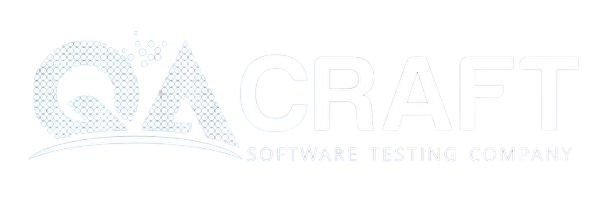Why You’ll Want Real Device Testing

Why should use real device testing on the application?
In today’s real world, mobile users have become habitual to a superuser experience when using applications. Using the application seems booming nowadays for day-to-day life. The user expects to run smoothly, usefully, and quickly not only for devices but also applications and Software under every network condition.
Firstly, let us see why device testing is vital for physical device testing. When developers develop an application, mostly performed on a desktop, the developer makes an app using an emulator or simulator when they never have the physical device.
The network has made desktop and mobile application testing a more critical phase in the app-release lifecycle. Some functional testing was not detected while testing may turn out reputation loss and more revenue to the organization. All types of devices Operating systems and browsers assure nothing gets broken.
However, running Software sometimes troubles on a physical device. We can say that the biggest malefactors are memory and performance.
Importance of testing on a real device:
In this digital era in which we are living, the pace people live with devices Operating systems are released that is hard to determine whether the allocated device is a real one, an emulator, or a simulator when it comes to a cloud-based tool.
Although the emulator seems like a good option for testing, as it does on the host computer, there seems actual importance to the real device testing.
The Below six “Quality Keys” are there where we need to test with real devices to get the correct functioning of the application:
- Memory
For memory checks, Quality Analysts and developers cannot rely on emulators or simulators. In emulators, the memory always depends on computer optimization. However, in real devices, that depends upon how much memory the device is allocated or left.
- UI
For look and feel, the user interface is a must for every user. For example, Amazon: It is easy to navigate and user-friendly. It is almost the same as it is on desktop UI (User Interface). So, it is easy for a user to jump from one place to another. Moreover, it is vital to check UI with different scenarios that are important to what emulators can’t do. Physical device testing can test in which mostly forgotten to do when using an emulator that is reorientation from portrait to landscape, going to another third-party application, and coming back again to the application to check the look and feel of the application.
- Functional Testing
The functioning of the mobile app is a must to make the application more usable and accurate. In the emulator, it is possible to check the “Limited Functionalities” which is the reason why it is necessary to check the scenarios in real or physical devices.
- Quality of application
The application should work smoothly because no one likes interruptions. In the real device, it is easy to monitor the following scenarios:
- Swipe slowly as well as fast to check the speed of the application
- Monitor whether notifications show up or not (like gaming applications) while using the application.
- Keep the application in the background so that we can verify that the application should start where it is left over.
- Real-World Situation
The application should always test by thinking about all the scenarios of day-to-day life usage. The purpose is to testing in a real-world situation is “Beta and User Acceptance” Testing should invariably be done on real devices to get the correct functioning of the application.
- Behavior
The physical components of the device’s behavior are essential. It is much more significant for well-defined intimation of an application and hardware to identify and test the scenarios. In emulators or simulators, the behavior depends on the host, but in real hardware such as GPS, Camera, and USB Connection, Access to the address book can test the exact interactions that will not affect real-life behavior.
To conclude, why we want real device testing has many reasons to stay in the real world. Also, in the early stages of development, it is vital to test on real devices so that parallel developers should be able to test the performance. Moreover, for fine-check that verification on Wi-Fi and cellular data, check the location services, access to the camera, and contacts should be checked beforehand.