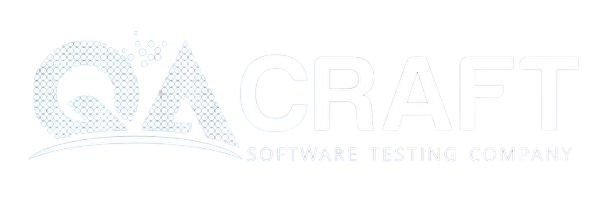How to install and setup Katalon studio on windows?
Introduction
Katalon Studio is a tool for automation testing for WEB, desktop, mobile applications, and API. The software is easy to use for testers who have less coding skills. Katalon Studio is a powerful automation tool for testing web and mobile applications, it provides a predefined automation framework. In this post, we will learn how to download and install katalon studio on Windows.
Install and setup katalon studio
Google katalon studio and click on the first link. You will be directed to the katalon office site. After that click on download studio.
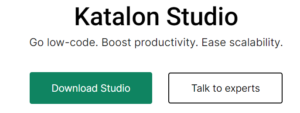
After clicking on the button. It will ask you to sign up or sign in. If you have credentials, then you can log in otherwise sign up to create an account. You must have a company domain email to register your account.

After registering, you will get an email for verification. Click on verify link and click on Start Now. After that, you need to fill up a few details. After clicking on the continue button, it will ask for “How would you like to start”, choose to create a new project from scratch, and click on Get started. The download of the setup will get started after clicking on that.

A zip file will be downloaded. Extract the zip and click on the katalon application.
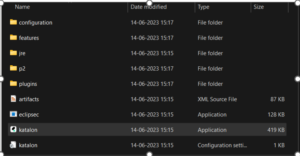
By clicking on it, a window will pop up and ask for an email and password for activation
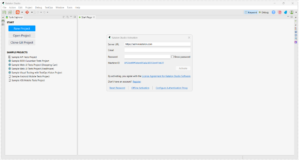
Enter the email and password you used while registration. And your product will be activated. You can create your project after activation.
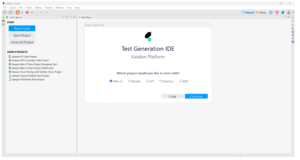
Summary
It is very easy to install and use the katalon studio. Just remember that you need to use the company domain email and not the Gmail domain.