24 Jul

Katalon Studio provides all-in-one in a single platform. Like the low-code web, API, mobile, and Desktop Automation Testing. Katalon Studio design to speed up the task. It follows the SDLC process. It does ‘Quality Assurance’ work more productively.

Katalon Studio is available in 2 versions:
1. The Standard free Katalon Studio
2. Katalon Studio Enterprise.
Start Testing web automation testing with Katalon Studio :
Click on ‘File >> New >> Project’.
Test Cases >> New >> Test Case.
Click on ‘Run’ to see how it works :
Now we will go through the “chrome driver”, “Click”, and “findTestObject”.and will check “Page_CURA Healthcare Service/a_Make Appointment”.
Browser Driver :
Take an example of ChromeDriver which is away from the code and set up the execution time so that the code will be get ready for ‘Cross-Browser’ Testing.
Click and set text:
‘Click and Set Text’ is an example of ‘Katalon Studio’s open-source built-in keywords’.library In ‘Click and Set Text’.
In Katalon Studio users can create their custom keywords and can import other customer’s custom keywords by importing those.
Page_CURA Healthcare Service/ a_Make Appointment :
Test objects are designed to follow the page object model pattern.
Katalon Studio has an “auto-healing” feature to make it sustainable, although it has a continuously changing nature.
Script and object both can be generated immediately by recording and spying on Katalon Studio. These objects and scripts can be used with both manual and automation testing. It provides a Dual[Script interface for both manual and automated tests.
Katalon Studio workflow steps :
In Katalon studio Testers and developers both can follow the below steps :
1. First of all the automation specialist prepares all the scripts required to build Test cases such as the custom keywords, test listeners, and calling test cases.
2. Then all prepared scripts will be transferred to the manual QAs to use.
3. As an output the manual QA will get to know how to script and become an automated script writer.
How can Katalon Studio help in your test automation?
- In Katalon studio it is very easy to create testing so users can create immediately create automation test cases.
- Manual testing users can also use this easily.
3. It is very easy and less time-consuming to learn the usage of Katalon Studio.
4. It is featured full for execution, test creation, and reporting.
Getting started with Katalon Studio :
1. Download Katalon Studio -From https://www.katalon.com/download/
- Before getting started with Katalon studio make sure that your computer is ready to with Katalon studio.
If you want to do web UI testing then just need to make sure that the required browsers are installed or not.
To perform mobile testing need to install Appium, Node.js, and Appium and enable USB debugging mode on your device first.
- Start with Katalon Studio: Double-click on ‘Katalon.exe’ to get started with Katalon Studio.
- Do Active Katalon build: In the Katalon login screen provide your login credentials to get logged in.
- Create a project :
Provide the name of your new project and choose the location to store the project in your machine.
Click on ‘OK’, and the new project will be created at that specified location.
6. Create the first test case :
6.1 – From the Main toolbar select the option to create a new test case.
6.2 – Assign a relevant name to it.
6.3 – A new test case will be displayed in the test case editor.
6.4 – Compose test case by script on, recording, or manually entering steps.
From the main toolbar click on the ‘Record’ button and start recording the test script.
Example :
Create a simple and easy script for Google search. Click on the ‘Ok’ button in the record dialog when you are done with recording.
– It will ask to confirm saving all captured objects to Katalon Studio. Now click on the ‘OK’ button.
– Now click on the ‘Run’ command from the main toolbar for the execution script.
Conclusion :
Many tools are available in the market for automation testing. But Katalon Studio makes it easy to create a script by recording.
I am Priyanka Kantharia. I am working as a Software Test Engineer at QACraft. My Qualification is MCA. I have 4 years of work experience as a QA. My hobbies are watching movies, and listening music.
Related Post
Leave a Comment Cancel reply
Categories
- Agile Testing
- Alpha Testing
- Android App Testing
- API Testing
- Automation Testing
- Banking Domain Testing
- Beta Testing
- cloud testing
- Corporate Life
- cross browser testing
- Cypress Testing
- desktop testing
- Difference
- Domain Testing
- E-commerce Website Testing
- E-learning App Testing
- End-To-End Testing
- Functional Testing
- Game Testing
- Healthcare Domain Testing
- Integration Testing
- Interview Questions
- ios App Testing
- Jenkins
- JIRA
- Katalon
- Manual Testing
- Mobile App Testing
- Monkey Testing
- Non-Functional testing
- Performance Testing
- Postman
- Regression Testing
- Salesforce Testing
- Sanity Testing
- security testing
- Selenium Testing
- Smoke Testing
- Software Testing
- Static Testing
- Test Case
- Test Environments
- Test Scenario
- Test Script
- TestRigor
- Web Application Testing
© Copyright 2025 QACraft Pvt. Ltd. All rights reserved.
Contact : +91 9157786796
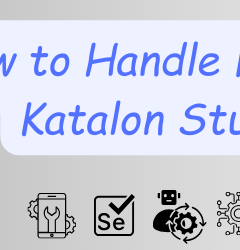
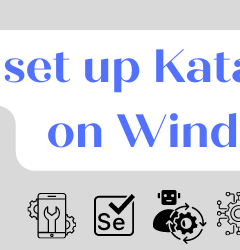


Priyanka Kanthariya