21 Sep

If you are a Katalon Studio user, knowing how to deal with failure and move forward is essential. It is very easy to write and run scripts in Katalon Studio. In this post, we will discuss the best points for dealing with loss in Katalon Studio, and how to use it. if you’re a beginner or a more experienced Katalon Studio user, these points will help you to make the most of the testing process easy.
Benefits of Overcoming Failure in Katalon Studio
Failure happens in any learning process, and it has particular significance in the Katalon Studio for automation testing. Whether you are a beginner or an experienced user, encountering failure is inevitable when working with software tools. so, it is normal to understand the importance of overcoming these failures and using them as stepping stones towards proficiency and success.
- Learning Opportunities: By researching the reasons behind a failure, we gain details of the tool’s capabilities, and its limitations, and get an idea about best practices for its usage. Each failure provides a chance to refine your skills and, make you a more knowledgeable user of Katalon Studio.
- Continuous Improvement: failure is an opportunity for improvement, growth, and development. By finding and understanding the reasons behind a failure, we can improve testing strategies, identify areas for improvement, and change the overall quality of automation testing.
- Efficient Troubleshooting: Overcoming failure in Katalon Studio is the ability to efficiently troubleshoot and diagnose issues in your automation testing. By developing a problem-solving mindset, you can identify the root causes of failures, implement effective solutions, and avoid similar issues in the future. This troubleshooting skill is all-important in ensuring the smooth execution of automated testing and minimizing the testing process.
What do you mean by Failure Handling in Katalon?
Failure handling settings allow users to choose whether Katalon Studio will continue running or will stop running when errors occur during execution.
Currently, Katalon Studio allows the following failure-handling options:
Option | Description |
Stop on Failure |
Katalon Studio will stop its execution when any error occurs. The step which has errors will show with Failed status. |
Continue on Failure | Katalon Studio will continue running if any error occurs during its execution. The step that has errors will show with Failed status. (it is optional) |
Optional | Katalon Studio will continue running if any error occurs during its execution.
|
Default failure handling behavior is shown below:-
Using these steps default behavior for failure is handled to the whole project:
- The path is- Katalon Studio menu,
- Project > Settings > Test Design > Test Case.
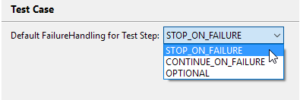
3. Select the option from the drop-down and Click on OK when you’re done.
An option that is selected will be displayed on new test steps only
Override failure handling behavior
The default failure handling behavior can be done in two ways:-
Manual view and Scripting view
In Manual View:-
- Right-click on the item(step) that needs to be changed in the failure handling behavior and select the failure option.

2. Then select the failure handling option and click on save to save your test case.

In Scripting View
There are built-in keywords in Katalon Studio, where we can add Failure Handling as the last parameter as shown in the below figure. When editing a keyword in Scripting mode, use any of these options to specify its behavior.
FailureHandling.STOP_ON_FAILURE
FailureHandling.CONTINUE_ON_FAILURE
FailureHandling.OPTIONAL
For example:

Conclusion
Using the above points, it gets very easy to overcome failure handling in Katalon studio.
Isha Pathak is a QA engineer at QACraft. With a background in Computer Science Engineering and over 1.5+ years of experience in software testing, she brings a unique perspective to the field. In her spare time, she enjoys dancing and expanding her skills in technical and art.
Related Post
Leave a Comment Cancel reply
Categories
- Agile Testing
- Alpha Testing
- Android App Testing
- API Testing
- Automation Testing
- Banking Domain Testing
- Beta Testing
- cloud testing
- Corporate Life
- cross browser testing
- Cypress Testing
- desktop testing
- Difference
- Domain Testing
- E-commerce Website Testing
- E-learning App Testing
- End-To-End Testing
- Functional Testing
- Game Testing
- Healthcare Domain Testing
- Integration Testing
- Interview Questions
- ios App Testing
- Jenkins
- JIRA
- Katalon
- Manual Testing
- Mobile App Testing
- Monkey Testing
- Non-Functional testing
- Performance Testing
- Postman
- Regression Testing
- Salesforce Testing
- Sanity Testing
- security testing
- Selenium Testing
- Smoke Testing
- Software Testing
- Static Testing
- Test Case
- Test Environments
- Test Scenario
- Test Script
- TestRigor
- Web Application Testing
© Copyright 2025 QACraft Pvt. Ltd. All rights reserved.
Contact : +91 9157786796
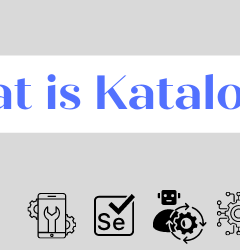
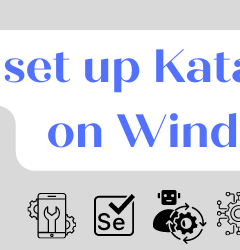


isha Pathak