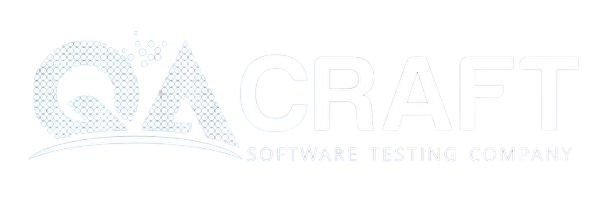Cypress vs WebdriverIO: Key Differences

In this article, We will discuss the cypress Vs webdriverIO software. I will explain the working of cypress, its limitations, key features, and the difference between cypress Vs webdriverIO. Based on this, you can choose which one is better for you.
Why Compare Cypress and WebdriverIO?
As both the software are automation testing software. One has a disadvantage or advantage over the other. Comparison is necessary to get to know which one is best for your project. Because some projects don’t work or are suitable to work on cypress and vice-versa. If you get an understanding of both of the software, then it will be easy to choose the suitable software for your project.
What is Cypress?
Cypress is a very demandable software these days. It is an end-to-end automation framework. The programming language cypress supports JavaScript and TypeScript. It is built on nodeJS. Cypress got lots of users due to its incredible features like time travel, automatic waiting, debuggability, stable test run, and screen capture.
But every software has its features and limitations also. Let’s discuss: –
Key features of cypress
- The Setup is friendly for beginners For example; anyone can easily understand the basic functionality of cypress.
- The software is not dependent on a selenium web driver.
- The test written in cypress are easy to understand and any beginner can understand them.
- Unlike selenium, it has to automate the waiting feature.
- Cypress also retries automatically.
- The test runner is interactive.
- It does support API testing.
Limitations of cypress
- Cypress support currently only chrome family browsers and firefox.
- You can not interact with multi-tab or multi-window in cypress.
- Cross-origin restrictions.
- Built-in parallelization is not supported.
What is WebdriverIO?
Like cypress, webdriverIO is also an end-to-end automation testing framework. The organization which owns the software is OpenJS. Currently, OpenJS is non-profitable. OpenJS follow W3 recommendations for architectural designs. It is based on the nodeJS application, which provides testing on JavaScript and TypeScript. WebdriverIO is used with Webdriver Protocol because it provides features like cross-browser testing. It is an open-source application and doesn’t offer and commercial option.
Now let’s discuss the features and limitations of webdriverIO.
Key features of WebdriverIO
- Beginners can easily understand the setup.
- It also supports built-in waits and retries.
- It needs an external library.
- JS users can easily understand the test created in it.
- User custom implementation.
Limitations of WebdriverIO
- Debugging the test is difficult.
- It doesn’t have any paid features.
- It contains a lot of customizations which can lead to confusion.
- Async-await syntax can be confusing for beginners.
- CLI test runner only.
Comparison of Cypress Vs WebdriverIO
Below are the key differences between Cypress vs WebdriverIO
| Features | Cypress | WebDriverIO |
| GitHub stars | 41,036 | 7,729 |
| Test readability | Easy to read | Difficulty in reading |
| Dependency on selenium | Not dependent | Dependent |
| Test Runner | Real-time test runner | CLI test runner |
| API testing | Default support | No support |
| Paid features | Yes | No |
| Browser support | Support chromium family only | Support chrome family as well as other |
| Mobile support | Don’t support mobile application | Support mobile application |
| Iframe support | Difficult to work | Easy to work on iFrame |
| Lighthouse report | Supported | Supported |
| Parallelization | Support with paid | Free to use |
| Reporters | Spec, Mocha, Custom | Spec, Allure, Portal, and 10-15 more |
| Locator support | Xpath, CSS selector | Xpath, CSS selector |
Conclusion:
If you have to pick one, make sure you ask this question. What are the requirements? – Based on this go through the list that I just went over accordingly. Whichever the team thinks is a good option. You can pick that one. But do not pick just because that one is popular or you know how to work with it.
Read Also:
1) Cypress Vs Selenium – Key Differences
2) TestNG in Selenium – A Brief Guide