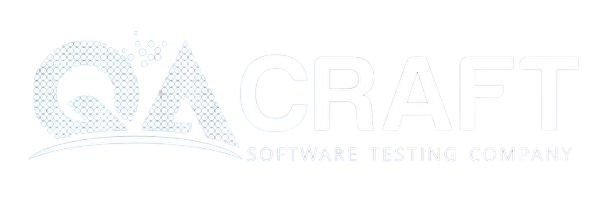Cypress Vs Selenium – Key Differences

In this article, we will see the differences between Cypress vs Selenium.
Test Automation is vital for the software development process to deliver excellence in a shorter release cycle. So, picking the right Test Automation structure like Selenium or Cypress becomes basic for the process.
Cypress vs. Selenium: What’s the Difference?
Both Selenium and Cypress are automation frameworks for web app testing. While the Cypress tool is getting closer to adoption, Selenium is an established solution. While Selenium supports numerous languages, the Cypress tool only supports JavaScript.
End-to-end testing is supported by Cypress. Along with providing performance testing, mobile app testing, and unit testing, Selenium also does this.
Why compare Cypress and Selenium?
Selenium is in actuality the true test mechanization system for cross-browser testing — and it has been for a long time. Yet, presently, Cypress is building up some decent momentum. With many varieties of systems that were based on its convention, WebDriver, energy in the market is developing for Cypress.io. Above both are automation frameworks for web application testing. Selenium is a laid-out arrangement, while the Cypress device is surrounding reception. The Cypress tool upholds JavaScript, whereas Selenium upholds numerous languages.
What is Cypress?
Cypress is a simply JavaScript-based front-end testing device. Cypress is a more engineer-accommodating device that utilizes an exceptional DOM control method and works straightforwardly in the program. Cypress likewise gives a special intuitive test runner in which its commands are executed.
Advantages & limitations of Cypress
Advantages:
- Cypress structure catches screenshots at the hour of test execution. This permits QAs to see precisely the exact thing that occurred at that specific step.
- Explicit or implicit wait commands in test scripts do not need to be added, unlike Selenium.
- Prior Cypress supported just Chrome testing. Nonetheless, with ongoing updates, Cypress currently offers help for Firefox and Edge browsers.
- When software engineer commands, Cypress executes them in real-time, providing visual feedback as they run.
Limitations:
- One can’t utilize Cypress to drive two browsers simultaneously.
- Cypress doesn’t offer help for browsers such as Safari and IE right now.
- It doesn’t offer help for multi-tabs.
- It just supports JavaScript for executing test cases.
- Restricted help for iFrames.
What is Selenium?
Selenium is a free automated testing system used to approve web applications across various programs and stages. You can utilize numerous programming languages like Java, C#, and Python to execute Selenium Test Scripts. Testing done utilizing the Selenium testing device is generally referred to as Selenium Testing.
Selenium comprises three essential parts:
WebDriver: The system used to execute cross-program tests.
Framework: A device to convey test jobs across various conditions to at the same time run numerous tests.
IDE: The IDE is utilized to record and replay test cases. It comes as an expansion that can be utilized to make reproducible experiments.
Advantages & limitations of Selenium
Advantages:
- Viable with numerous OS like Windows, Linux, Unix, and Mac.
- Gives QAs the adaptability to choose their preferred programming language like Java, Ruby, Python, and so forth.
- Gives Concise APIs.
- Viable with current programs like Safari, Chrome, Firefox, and so on.
Limitations
- To generate automatic test results no command is there.
- Restricted support for testing pictures.
- The creation of test cases is time-consuming.
- When compared to cypress to set up a test environment is tough.
Cypress Vs Selenium: Key Differences
| FEATURE | SELENIUM | CYPRESS |
| Programming Languages | Python, C#, Java, Python, Ruby, JavaScript | JavaScript |
| Browser | Chrome, Firefox, Internet Explorer, Microsoft Edge, Safari | Brave, Chrome, Edge, Firefox, Electron |
| Driver Dependencies | A suitable browser driver has to be installed so that the test script can talk to the corresponding web browser. | No driver dependency. |
| Parallel Testing | Supported | Supported |
| Multi Tabs | Supported | Not Supported |
| Automatic Waiting | Not Supported | No necessity to add pauses or rest in the tests. Cypress naturally waits for commands prior to moving to the next instruction. |
| Mobile Testing | It can be done with appium | Not Supported |
| Execution Speed | Slow | Fast as compared to selenium |
Conclusion:
Obviously, before picking an automation tool, one should gauge the advantages and disadvantages of each and every choice. This will assist with assessing which device works best to serve the group and association in the long run. Regardless of which test automation framework, you choose you to decide for your web application, testing the web application on real gadgets and different browsers for a more accurate result is fundamental.
Read Also:
1) Locators in Selenium Webdriver