02 Dec

In this article, We will learn how to download and install postman.
Postman is an API testing tool that is scalable and can be quickly integrated into the CI/CD pipeline. Abhinav Asthana started it in 2012 as a side project to make the testing and development workflow for APIs easier. Application Programming Interface (API) calls enable software applications to communicate with one another.
POSTMAN is frequently utilized by developers and automation engineers to guarantee that the service and the regional build version of an API are operational.

By quickly creating requests per the API specification and parsing the various response parameters, such as the status code, headers, and the response body, it essentially aids in reaching API endpoints.
Why Postman??
- Accessibility: One only needs to log in to their own accounts to use the Postman tool, making it simple to access files at any time and from any location as long as the Postman application is installed on the computer.
- Use of Collections: Users of Postman can make collections for their Postman API calls. Each collection can create multiple requests and subfolders. This makes it easier to organize your test suites.
- Collaborations: It is simple to share files because collections and environments can be imported or exported. Collections can also be shared via direct link.
- Creating Environment: Because the same collection can be used in more than one environment, tests are less likely to be repeated. We will talk about parameterization, which will take place in this location.
- Creation of Tests: Each Postman API call can include test checkpoints, such as checking for a successful HTTP response, to ensure test coverage.
- Automation Testing: Tests can be run in multiple iterations using Newman or the Collection Runner, which saves time for tests that are done over and over again.
- Debugging: The Postman console makes it simple to debug tests by letting you see what data has been retrieved.
- Continuous Integration: Development practices are maintained thanks to their capacity to support continuous integration.
How to Install Postman?
In order to download postman, see the below steps:
- Click on the Windows 64-bit button
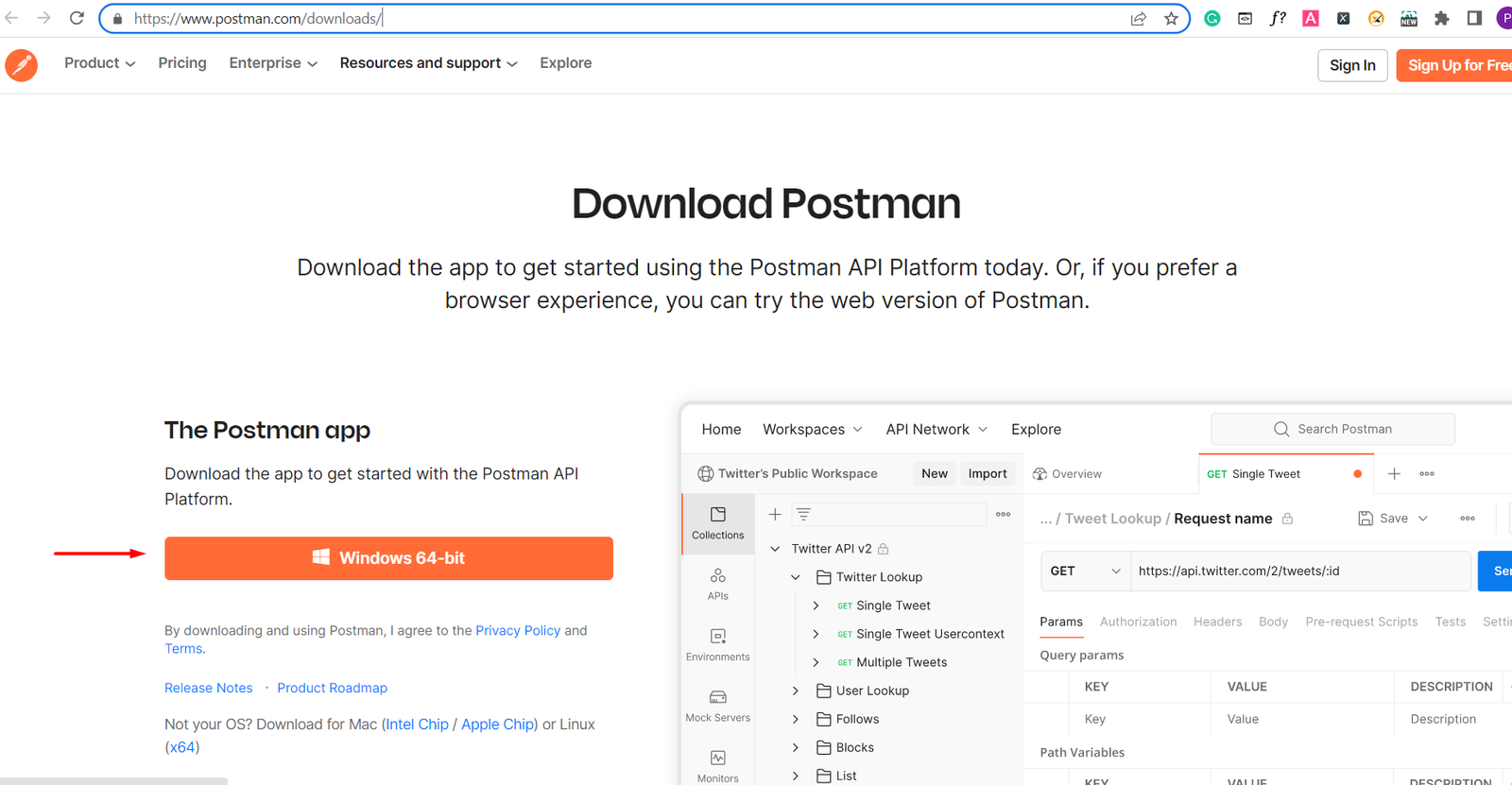
- Double-click on EXE file. You can see the below screen.
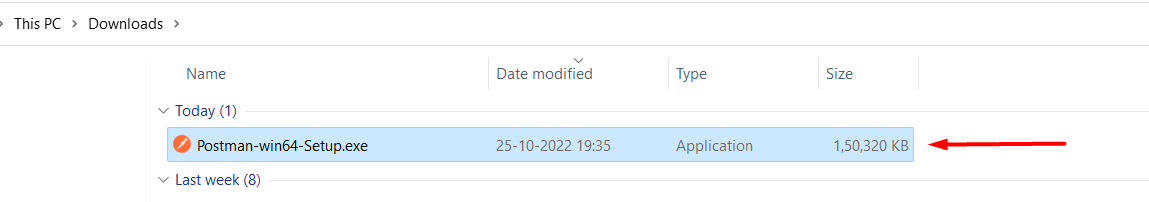
- Click on Create a free account. You will redirect to create account screen.
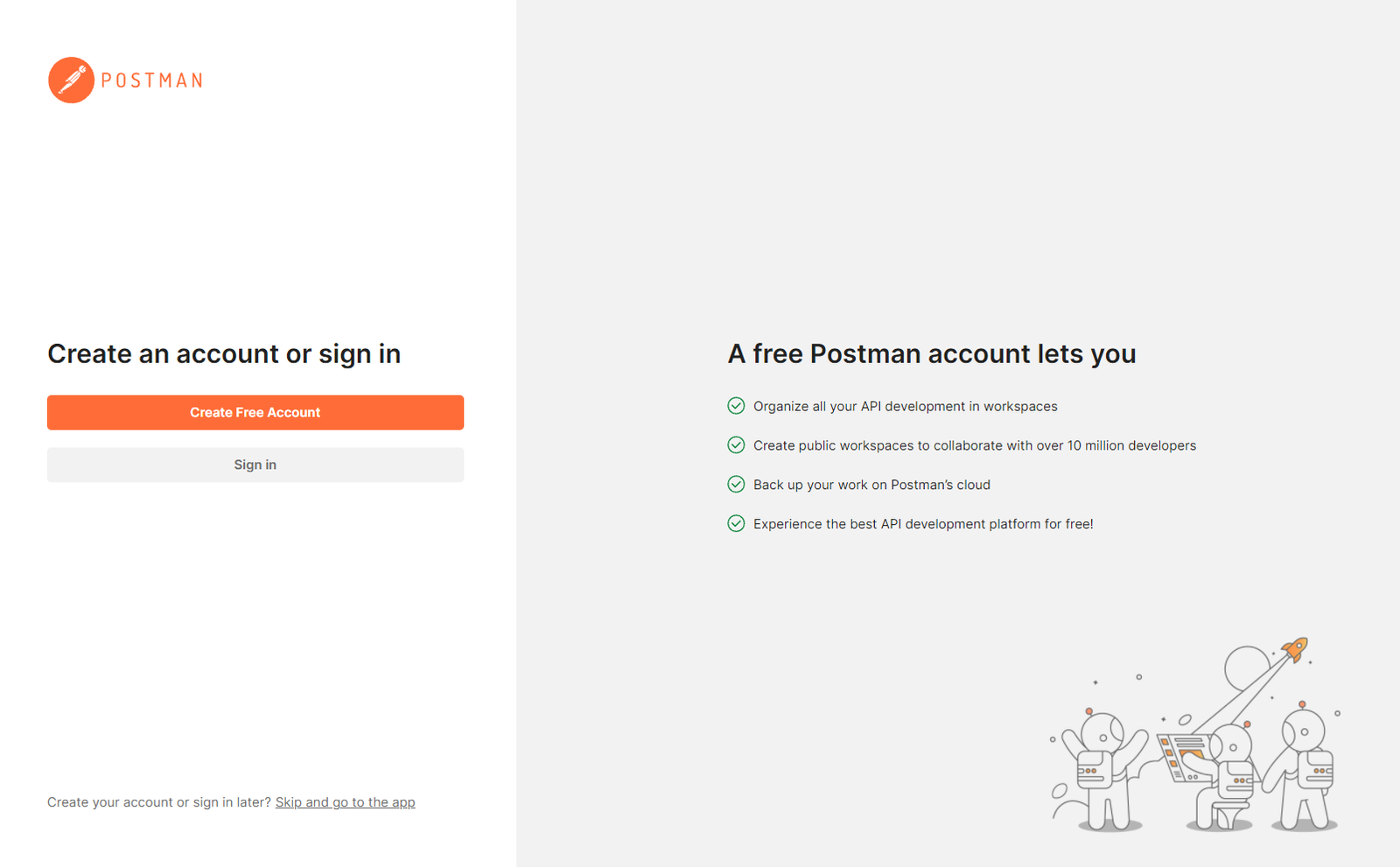
- Enter your details and Create an account
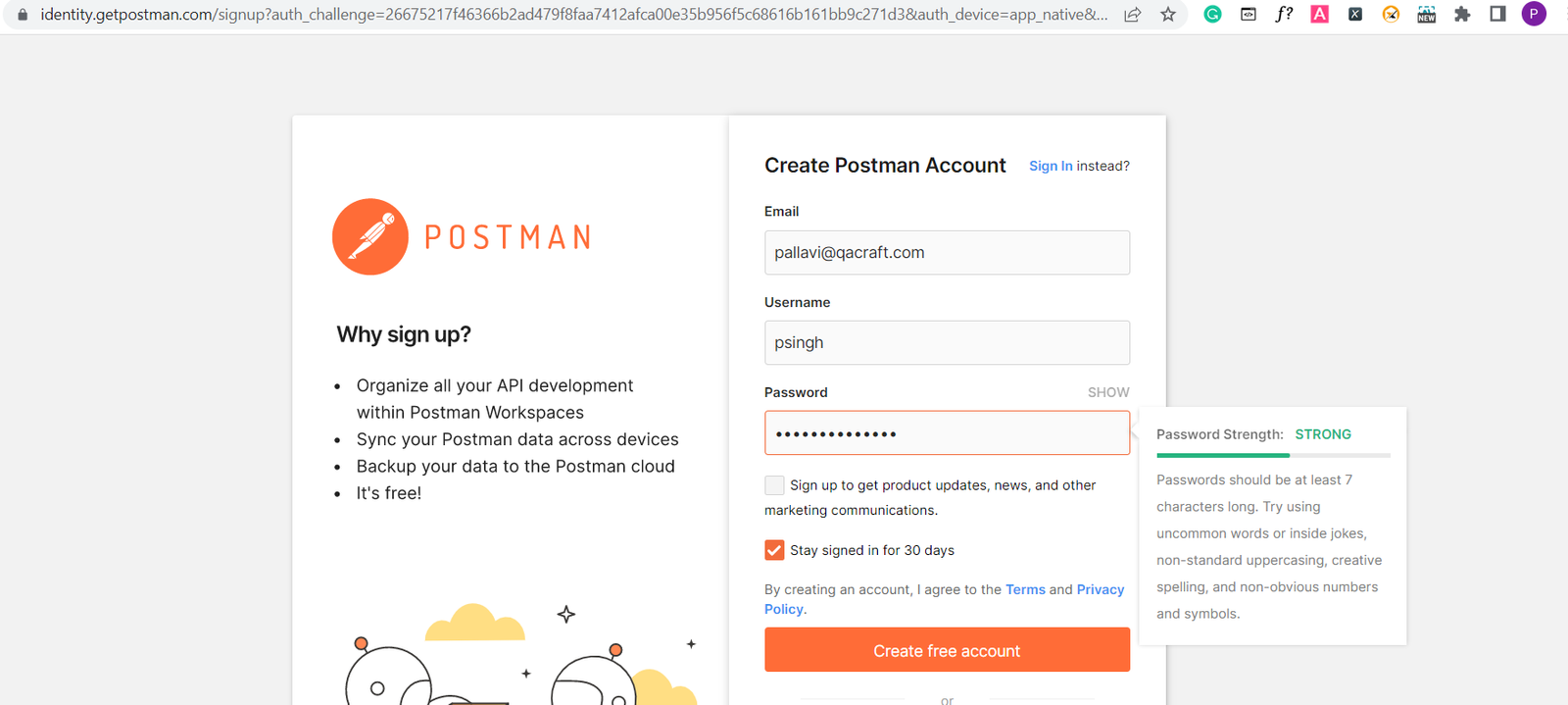
- Click on Open Postman
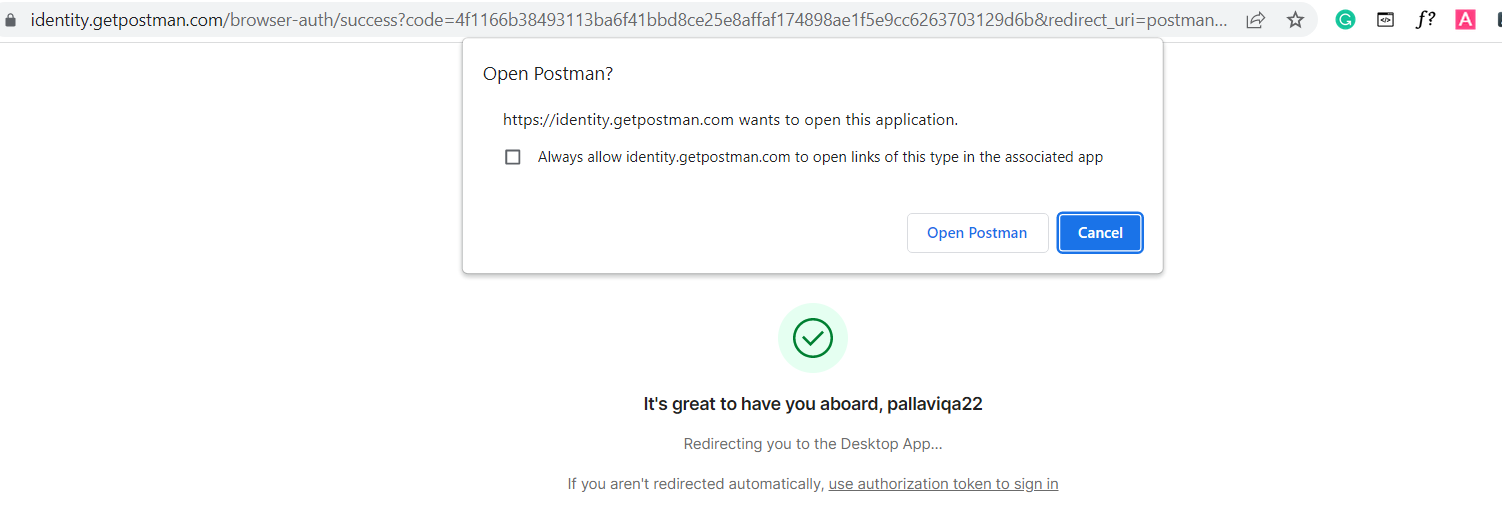
- Your Postman App will open and the below screen should be visible.
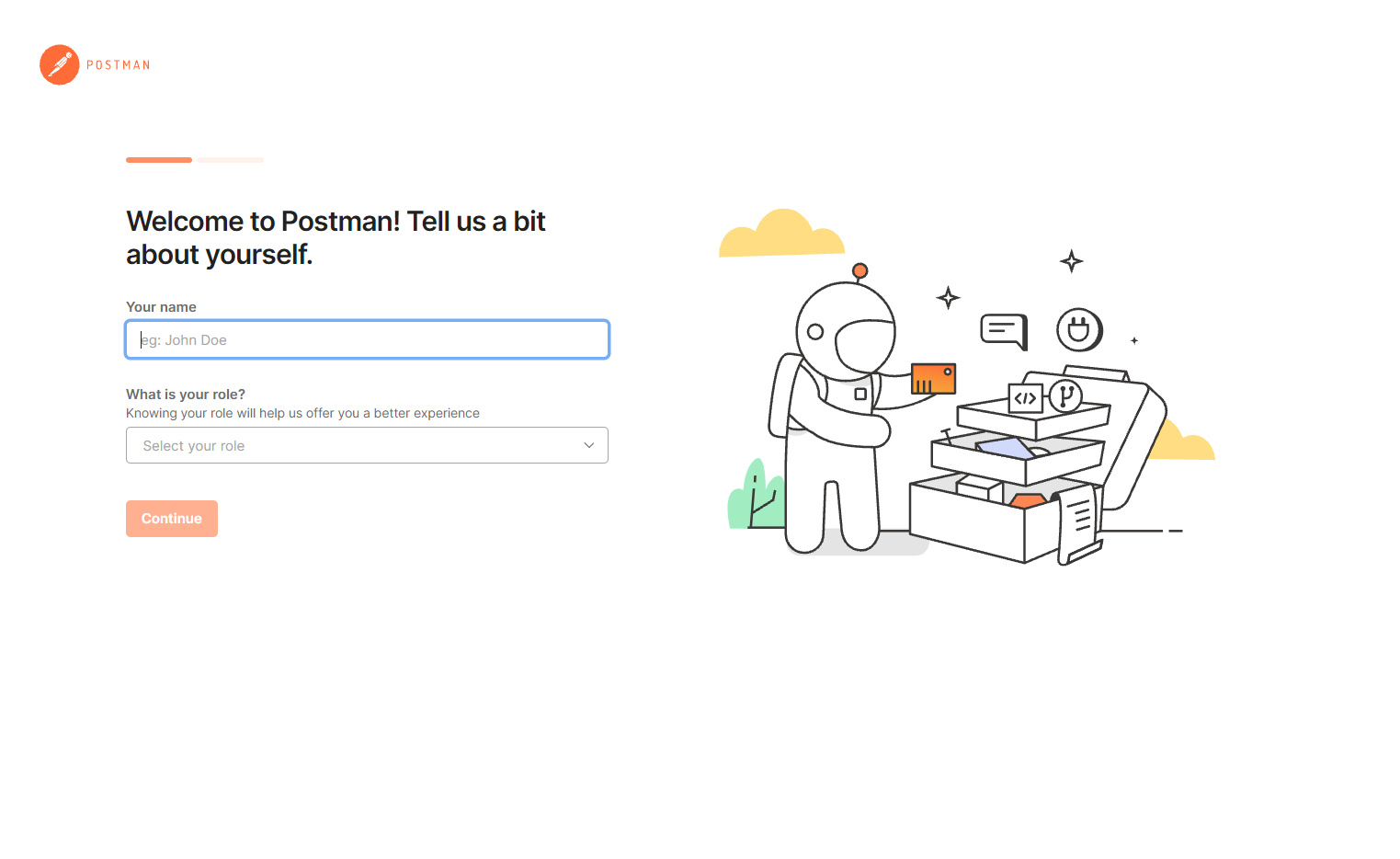
- Enter your name, and the role, and click on the continue button.
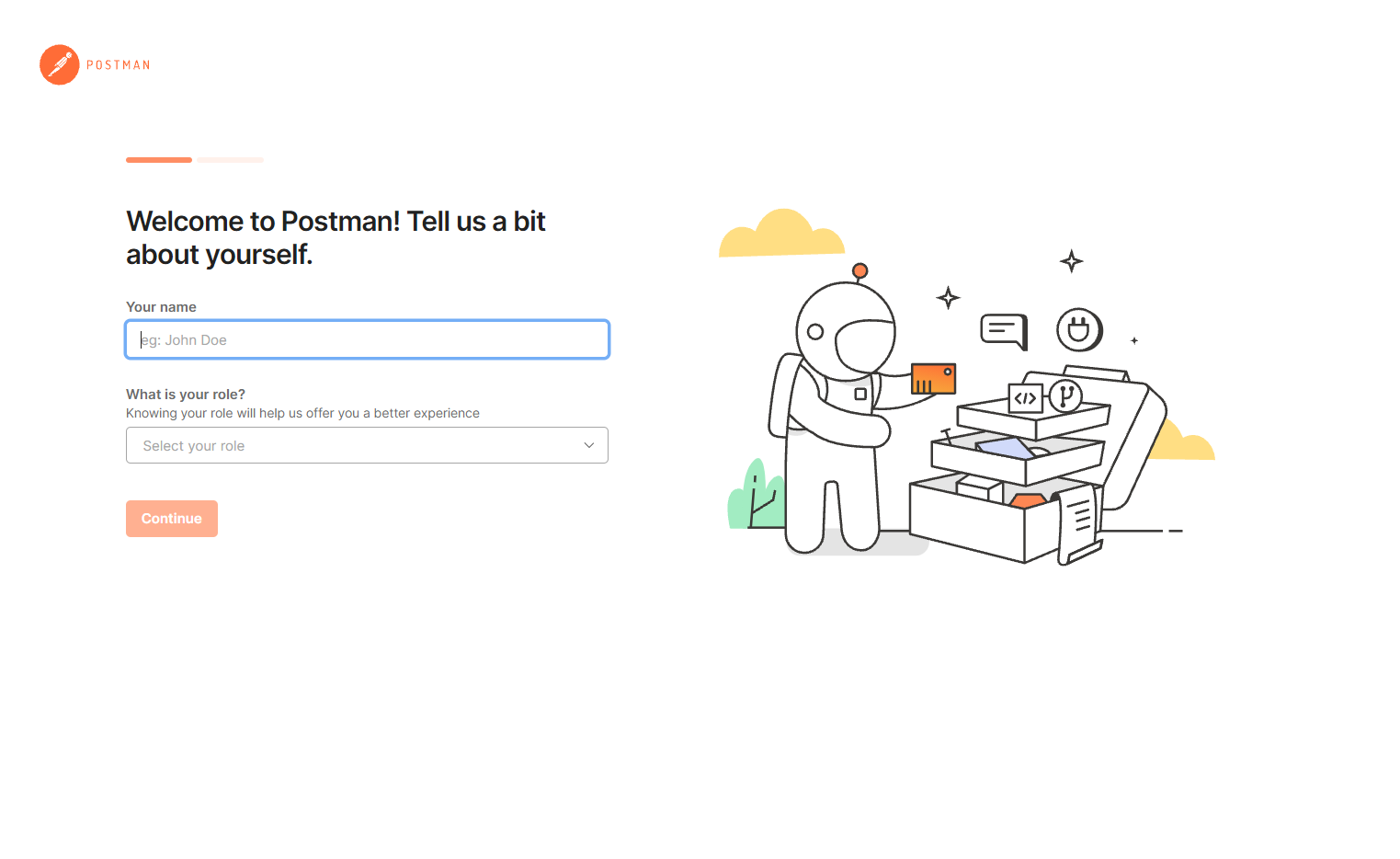
- Click on continue without the team link.
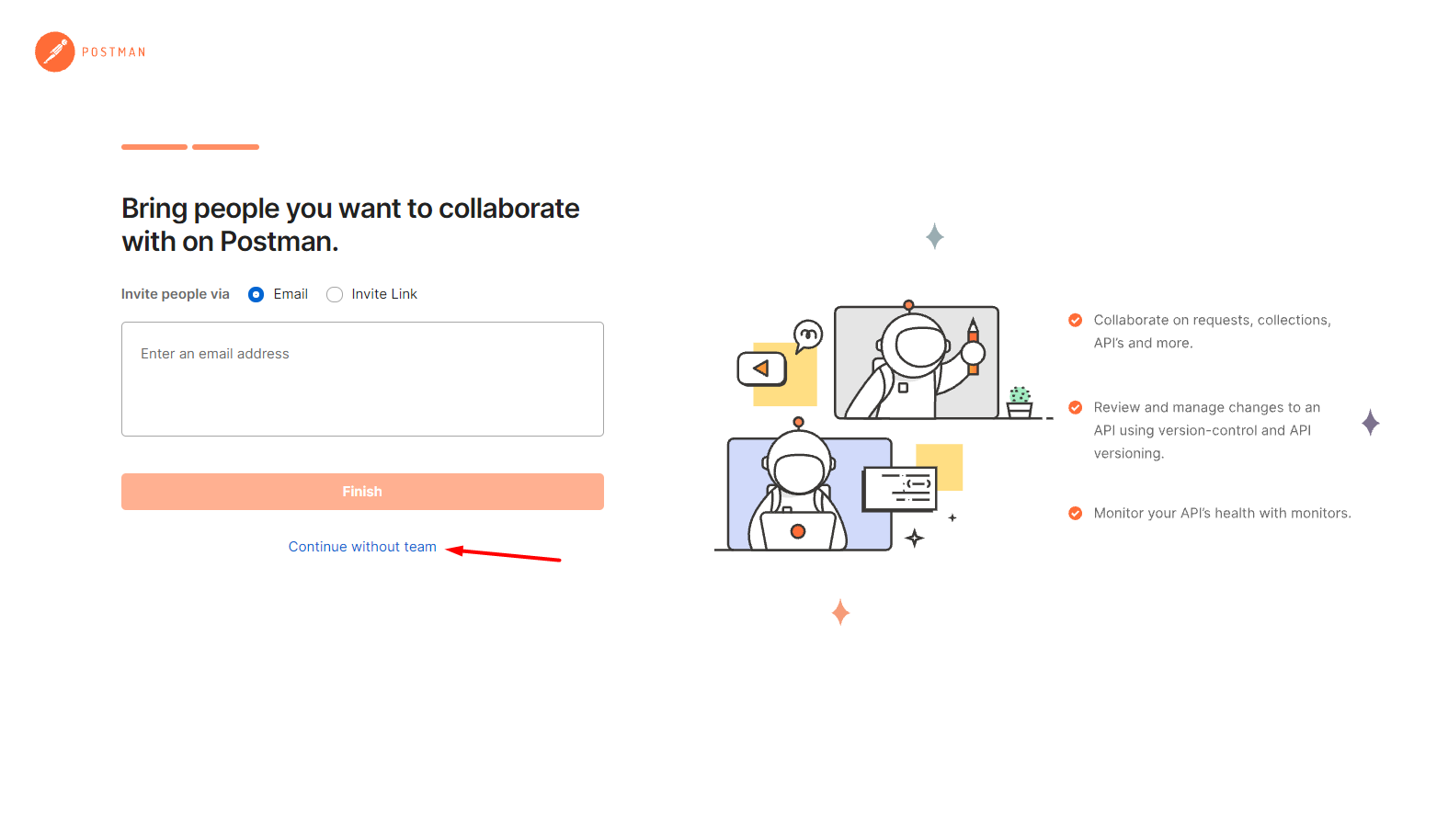
- Your postman app will open as soon as you click the link and you can see the welcome screen.

Conclusion:
In this blog, we have learned what is postman, Why we use postman, and How to install postman. The testing of APIs is a very important part of detecting vulnerabilities since hackers exploit such flaws and cause financial losses. Despite the fact that API testing appears straightforward, we should be very cautious and test with every combination we can think of. The POSTMAN client tool is used for back-end testing, primarily for calls like GET, PUT, POST, and DELETE.
Read Also:
Twisa works as a Software Tester at QACraft. She is a Computer Engineer with a degree and she has 7+ years of experience in the QA field(Manual as well as Automation Testing). As an automation tester, she has good knowledge about Automation testing of web-based applications using selenium Webdriver. In her free time, she loves to explore new technologies.
Related Post
Categories
- Agile Testing
- Agile Testing
- Android App Testing
- Automation Testing
- Banking Domain Testing
- Beta Testing
- cloud testing
- Corporate Life
- cross browser testing
- Cypress Testing
- Cypress Testing
- desktop testing
- Domain Testing
- E-commerce Website Testing
- E-learning App Testing
- Functional Testing
- Game Testing
- Healthcare Domain Testing
- Infographics
- Ios App Testing
- Jenkins
- JIRA
- Katalon
- Manual Testing
- Mobile App Testing
- monkey testing
- Performance Testing
- Regression Testing
- Salesforce Testing
- security testing
- Selenium
- Selenium
- Software Testing
- static testing
- Test Environments
- vdfv
- Web Application Testing
© Copyright 2024 QACraft Pvt. Ltd. All rights reserved.
Contact : +91 9157786796


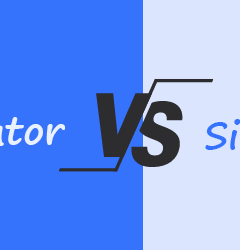

Twisa Mistry