Software Testing
User Acceptance Testing: Tips for a Smooth Client Approval Process
- By Pratiksha Lavhale
- No Comments
26 Feb

User Acceptance Testing:
(UAT) is one of the testing methodologies in software testing. UAT is done at the end of all testing to ensure that the end product fulfills all the requirements per the client’s requirements.
Effective Test Case Design for User Acceptance Testing (UAT):
To design effective test cases for User Acceptance testing, first, we need to understand the business requirement, incorporate real-world scenarios, and ensure that the test cases align with end-users exceptions. Below are some specific steps to design effective test cases for UAT:
1. Review Business Requirements:
In UAT, thoroughly review and understand the business requirements and user stories. Also, test cases should directly correspond to these requirements to ensure comprehensive coverage.
2. Identify UAT Percipient:
To make sure who will be participating in the UAT. Identify representative end-users who can provide valuable insights and feedback
3. Define Test Objectives:
While performing the UAT, clearly define what is the objective of UAT. Understand what needs to be validated and what success criteria should be met. This will guide us in the creation of relevant test cases.
4. Create Personas and User Stories:
While performing UAT, make user personas and user stories to represent different types of users and their goals—these design test cases around these personas to cover a wide range of scenarios.
5. Map Test Cases to User Stories:
For mapping, we align each test case with a specific user story or business requirement. This helps us to make sure that all functionalities are covered and that testing is focused on meeting user expectations.
6. Use Behavior-Driven Development (BDD):
If requirements contain BDD principles to create test cases that use natural language format to write test cases. This makes it very easy for non-technical stockholders to understand and participate in the testing process.
7. Prioritize Test Cases:
Based on the critical business processes and features, scenario personality prioritizes test cases. Focus on testing, we give priority to high functionalities first, especially those that are frequently used by end-users.
8. Include Positive and Negative Scenarios:
As per the requirement, we develop positive test cases according to the scenario and also develop negative scenario test cases to check how the system handles errors or unexpected inputs.
9. Consider End-to-End Scenarios:
We develop test cases that cover end-to-end scenarios, which help to complete the user journey. Also, ensure that the system works seamlessly in a real-world context.
Collaborative UAT Planning with Stakeholders:
Collaborative UAT Planning with Stakeholders is essential to make sure that the testing process aligns with business objectives and user expectations. Below are the steps in the UAT planning process:
1. Identify Key Stakeholders:
While planning UAT we need to involve some key stakeholders such as business analysts, product owners, end-users, and other individuals who have a vested interest in the success of the project.
2. Conduct Stakeholder Meetings:
While conducting regular meetings with stakeholders to discuss UAT planning we used to communicate the purpose of UAT, set expectations, and gather input on critical business and functionalities.
3. Communicate UAT Objectives:
In UAT planning, communicating with stakeholders about the goals, scope, objectives and expected outcomes of the testing process also makes sure that stockholders understand how their participation contributes to the success of the project.
4. Define Acceptance Criteria:
UAT planning also defines acceptance criteria, collaborating with stakeholders to set measurable and realistic criteria that determine whether a feature or functionality meets the desired standards.
5. Prioritize Testing Scenarios:
Based on critical business processes and user journeys various stockholders engage in prioritizing testing scenarios.
6. Discuss User Feedback Mechanisms:
In UAT, feedback is the most important mechanism. Some tools or channels will be used to gather the feedback.
7. Review Test Cases Together:
Review is the most important phase in software testing. Stakeholders involved in the review of UAT test cases, walk through the test cases also ensure that they align with business requirements as per the expectations.
Managing Feedback and Iterative Testing: –
Managing feedback and conducting Iterative testing in UAT is used to make sure that the software meets end-user requirements and is ready for production deployment.
Also make sure that all stakeholders understand the objectives, scope, and criteria for success of the testing phase. Some are the steps for feedback: –
1. Select Representative users:
Few members of the team used the product. This makes sure that the feedback received is relevant and actionable.
2. Document Feedback:
All feedback is documented systematically; this helps as a reference for making necessary changes and improvements.
3. Plan Iterative Testing:
Once all the feedback is received, plan for iterative testing cycles.
Iterative testing allows for making improvements, retesting the changes, and gathering more feedback.
* Test Environment Setup for Realistic Client Testing
A test environment set up for client testing is essential to make sure that testing results are reliable and relevant to real-world scenarios.
- Understand Requirement:
To set up the test environment, we need to understand the client’s requirements first.
- Identify Components:
Before starting the setup we need to identify all the components such as the test environment, including hardware, software, databases, networks, and third-party integrations.
- Select Infrastructure:
To test the real environment we need to select the proper Infrastructure.
- Replicate Production Environment:
We need to make sure that, replicate the production environment such as servers, databases, networks, configurations, and third-party integrations.
- Data Setup:
All the data present in the test environment should be real and representative.
- Configuration Management:
To track and manage the changes in the test environment we used configuration management processes which also ensure the consistency and repeatability of the test run.
- Security Measures:
While setting up the test environment security protocols such as firewalls, access controls, encryption, and monitoring, to protect sensitive data and also ensure compliance with security policies.
- Network Setup:
Set up the network infrastructure which helps to simulate the actual network conditions such as latency, bandwidth, and network topology.
- Integration with Third-party Systems:
Sometimes third-party systems, APIs, and services are also part of the production environment which is integrated with the test environment.
- Performance Testing Tool:
For performance testing, we need to install and configure testing tools that can be helpful to real user loads, transactions, and scenarios.
- Documentation:
We Prepare some documentation of test environment setup, configurations, data sources, third-party integration, security measures, and other relevant details. This document is used as a reference for future testing cycles and audits.
- Validate and Verification:
To meet all the expectations and requirements of the client we need to validate and verify the test environments to make sure that it is as the same as the production environment.
Conclusion: –
User acceptance testing helps client and developer teams to know that the flow of the system is as per the requirement.
Pratiksha Lahavle works as a Automation Tester at QACraft. She has done B.Tech in Chemical and has 4.5+ Years of experience in Software testing etc. In her free time, she loves to read technical articles, watch videos and listen music.
Related Post
Leave a Comment Cancel reply
Categories
- Agile Testing
- Alpha Testing
- Android App Testing
- API Testing
- Automation Testing
- Banking Domain Testing
- Beta Testing
- cloud testing
- Corporate Life
- cross browser testing
- Cypress Testing
- desktop testing
- Difference
- Domain Testing
- E-commerce Website Testing
- E-learning App Testing
- End-To-End Testing
- Functional Testing
- Game Testing
- Healthcare Domain Testing
- Integration Testing
- Interview Questions
- ios App Testing
- Jenkins
- JIRA
- Katalon
- Manual Testing
- Mobile App Testing
- Monkey Testing
- Non-Functional testing
- Performance Testing
- Postman
- Regression Testing
- Salesforce Testing
- Sanity Testing
- security testing
- Selenium Testing
- Smoke Testing
- Software Testing
- Static Testing
- Test Case
- Test Environments
- Test Scenario
- Test Script
- TestRigor
- Web Application Testing
© Copyright 2025 QACraft Pvt. Ltd. All rights reserved.
Contact : +91 9157786796


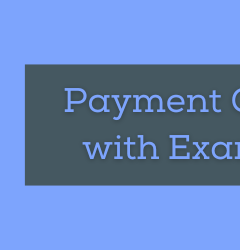

Pratiksha Lavhale