20 Mar

The software product as a whole is validated through System Testing, a level of testing. The evaluation of the complete system specifications is the goal of a system test. Most of the time, the software is just one part of a bigger computer system. In the end, the software connects to other software and hardware systems. The term “system testing” refers to a series of tests designed to exercise the entire computer-based system.
Software testing follows a predetermined procedure, just like almost all
software engineering processes. The categories of software testing are listed below in chronological order. The steps taken to fully test new software before marketing it are as follows:
- Unit testing performed on every module or block of code during advancement. Typically, the programmer who wrote the code is the one who conducts unit testing
Testing of the integration of a new module into the main software package before, during, and after integration. Testing each individual code module is necessary for this. Multiple modules can be contained within a single piece of software, often developed by multiple programmers. It is critical to examine how each module affects the program model as a whole.
· A professional testing agent performs system testing on the finished software product before it is released to the market.
· Beta testing of the product by actual customers is known as acceptance testing
Example of System Testing:
Below are some scenarios for eCommerce Site:
- Make sure website properly launches with all relevant pages, features, and logo
- Make sure user is able to sign up or login to the site.
- Make sure user is able to view the products that are available, add products to his cart, make a purchase, and receive confirmation via email, text message, or phone call, they can complete their transaction.
- Make sure major features like searching, filtering, sorting, adding, changing, and a Wishlist etc. function as expected.
- Make sure site can be accessed by a specified number of users simultaneously.
- Make sure website loads correctly in the most recent versions of each major browser.
- Whether the site’s transactions with a specific user are secure enough.
- Make sure the website works on all supported platforms, including Windows, Linux, mobile, and so on.
Type of System Testing:
System testing can be categorized into different categories which are as follow:
1. Regression Testing: Under system testing, regression testing is done to confirm and figure out if a system defect is caused by a change to another part of the system. It also provides assurance that any changes made during the development process have not resulted in a new defect. When new software is added over time, old flaws will not be there.
2. Load Testing: System testing is followed by load testing to determine whether the system can handle real-time loads.
3. Functional Testing: A system is put through functional testing to see if any functions are missing. During functional testing, the tester compiles a list of essential functions that the system should have and that can be added to improve its quality.
4. Recovery Testing: System testing includes recovery testing of a system to verify the system’s dependability, trustworthiness, and accountability, all of which are dependent on the system’s recouping capabilities. It ought to have the option to save from all conceivable framework crashes effectively.
We will test the application during this testing to see how well it recovers from crashes or other disasters.
5. Migration Testing: Migration testing is done to make sure that the system can be changed without a problem in new infrastructure if it needs to be.
6. Usability Testing: The objective of this testing is to ensure that the system meets its intended goals and is well-versed by the user.
7. Software and Hardware Testing: The purpose of this system testing is to ensure that the software and hardware are compatible. To run smoothly, the hardware configuration must be compatible with the software. By making it possible for software and hardware to interact, compatibility gives you more flexibility.
Why Is System Testing Important:
·
Because it examines the system’s entire function, system testing guarantees the system’s performance end to end.
·
System software architecture and business requirements are tested as part of it.
·
Even after production, it helps reduce live issues and bugs.
·
System testing uses a new system and an existing system to feed the same data into both, then compares the differences in the functionalities of the new and existing functions to help the user comprehend the system’s benefits.
Testing Any Application:
Let’s consider example of amazon. Consider we have to check various modules like login, register, add to cart, checkout etc.

Before we can perform integration and system testing, we conduct functional testing on all modules. We have at least one module for performing functional testing in functional testing. Therefore, the Login Module, where we are carrying out the functional testing, can be found here.
- To begin, we will carry out functional testing on the Email field
Inputs
Results
POSITIVE
QA.Tester@gmail.com
Accept
QA.Tester656@gmail.com
Accept
QAtester@yahoo.com
Accept
NEGATIVE
QA.Tester@gmailcom
Error
QAtester
Error
·
Then will do functional testing on Password Field:Inputs
Results
POSITIVE
@QAtester@
Accept
NEGATIVE
Wrong Password
Error
Blank
Error
· Test all fields should be compulsory.
· Check for “Forgot Password” and “Reset Password” features.
· Verify user is a registered or not if not provide an option to create account
· After entering valid email and password click on Login button and verify user should login successfully and navigate to home page.
Add To Cart:

·
Verify added Item or items should be display in the
cart page
·
Verify that the added item at least has a quantity,
price, and delete option.
·
Verify that the user can change the quantity in the
cart.
·
Verify The quantity of the item in the cart should
increase if the user adds the same item to their cart.
·
Verify the item should still be in the cart when you
return to the website after closing the tab or leaving the site.
Checkout:

·
Verify the user should be shown the total amount,
broken down as necessary.
·
Verify the user should be able to choose their
preferred method of payment.
·
Verify the total should change in accordance with the
addition of additional items or changes in quantity.
·
Utilize shipping methods to determine the cost of
shipping.
·
It should be possible for the user to edit or add the
right address.
Payment:

·
If the user’s credit card information needs to be
saved, security testing should be carried out.
·
Verify user is able to save their card information
into payment method.
·
Verify payment should be secure via selected payment
method.
·
Verify when the order is confirmed, an email
notification is sent.
Twisa works as a Software Tester at QACraft. She is a Computer Engineer with a degree and she has 7+ years of experience in the QA field(Manual as well as Automation Testing). As an automation tester, she has good knowledge about Automation testing of web-based applications using selenium Webdriver. In her free time, she loves to explore new technologies.
Related Post
Leave a Comment Cancel reply
Categories
- Agile Testing
- Agile Testing
- Android App Testing
- Automation Testing
- Banking Domain Testing
- Beta Testing
- cloud testing
- Corporate Life
- cross browser testing
- Cypress Testing
- Cypress Testing
- desktop testing
- Domain Testing
- E-commerce Website Testing
- E-learning App Testing
- Functional Testing
- Game Testing
- Healthcare Domain Testing
- Infographics
- Ios App Testing
- Jenkins
- JIRA
- Katalon
- Manual Testing
- Mobile App Testing
- monkey testing
- Performance Testing
- Regression Testing
- Salesforce Testing
- security testing
- Selenium
- Selenium
- Software Testing
- static testing
- Test Environments
- vdfv
- Web Application Testing
© Copyright 2024 QACraft Pvt. Ltd. All rights reserved.
Contact : +91 9157786796


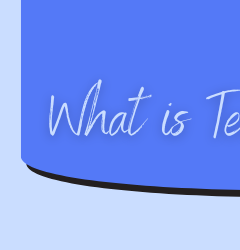
Twisa Mistry