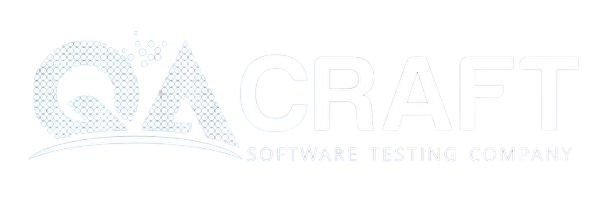Ultimate Guide to Automation Testing – benefits, lifecycle, and tools

Software testing is a huge landscape; however, it can be generally categorized into two areas: automation testing and manual testing. Both automated and manual tests provide disadvantages and advantages. Testing is an essential section of any successful software project. The sort of test (either automation or manual) largely depends on several factors, including budget, project requirements, suitability, expertise, and timeline. Three very important factors of any project are of course quality, cost, and time – the main objective of any thriving project is to lessen the time and cost required to finish it successfully while managing quality results.
Content:
- What is Automation Testing?
- How does Automation Testing Work?
- What are the key benefits of automation testing?
- Automation Testing Tools
- Automation Testing Lifecycle Methodology
- Automation Testing Vs Manual Testing
What is Automation Testing?
Test Automation or Automation Testing is the process of using scripts, tools, and software to execute test cases by predefined actions. Automation testing mainly finds defects using test automation tools. It focuses on replacing manual action with devices or systems. In this process, implementing the test scripts and generating the results are performed automatically by test automation tools. These tools perform examinations of the software, report results, and evaluate results with previous test runs. Some effective tools to automate tests are Selenium Web Driver, HP QTP/UFT, etc.
How does Automation Testing work?
Success in automated testing necessitates a cautious plan and design work. The following phases are followed in any automated testing procedure:
- Test tool selection- Once you are confident of what type of tests you are executing, you need to pick the right test tool.
- Define the Automation Test Scope – After that, you need to decide which test cases to automate.
- Plan, Design, and Develop- After finding your goal and what kinds of tests to automate, you must decide what actions your test automation will carry out.
- Test Execution- Automated test scripts are implemented during this stage. Execution can be done using the tool directly or via the test management tool.
- Maintenance- As new functionalities get added to the software that you are testing; maintenance becomes obligatory to improve automation effectiveness.
Read more: How does automation testing work?
What are the key benefits of Automation Testing?
The following are the advantages of automated testing:
- 65-70% faster than the manual test
- Reliable in outcomes
- Fast feedback Cycle
- High test coverage of app features
- Saves Cost and Time
- Ensure Consistency
- Great accuracy
- Reusability of Test Suite
- Human Intervention is not necessary during the execution
- Increases Efficiency
- Test thoroughly and Frequently
- Better insights
- Earlier Detection of Bugs
- Less pressure on the QA team
- More cycles of execution can be attained via. automation
- Fast time to market
- Reduce Human Error
- Information Security
Automation Testing Tools
Success in automated testing mainly depends on detecting the perfect tool for the project. With a myriad of commercial and open-source automated test tools to select from, automation test tool choice can become complicated. With the automated test procedure in place, there is relatively no human intervention required and it is the automated tools that can efficiently execute the test scripts. Here is a list of the 20 best test automation tools to help you select the perfect one.
- Selenium
- Ranorex
- Appium
- Katalon Studio
- Cucumber
- ACCELQ
- QTP Microfocus UFT
- HPE Unified Functional Testing (UFT)
- IBM Rational Functional Tester (RFT)
- SoapUI
- TestComplete
- Apache JMeter
- Testim
- WATIR
- SilkTest
- LambdaTest
- Testsigma
- Test Studio
- TestCraft
- Zephyr
The suitable choice of automated test tool, testing procedure, and team are significant players for automated testing to be successful. Automated and manual test techniques go hand-in-hand for successful testing.
Automation Testing Life Cycle
The execution of the automated test life cycle executes in parallel with the SDLC (software development life cycle) procedures. The structured test automation life cycle includes a multi-phase procedure that supports the actions needed to introduce and use a test automation tool, develop test design, develop and execute test cases, and build and manage test environment, and data.
Different Phases of Test Automation Life Cycle Methodology:
- Defining The Scope Of Test Automation
- Choosing The Appropriate Tool For Automation
- Testing Plan + Design + Strategy
- Setting Up The Suitable Testing Environment
- Automated Test Script Development + Implementation
- Analysis + Creation Of Test Reports
Overall, the perfect choice of automated testing tool, testing procedure, and team are significant players for the automated tests to be successful. Automation and manual techniques go hand-in-hand for successful tests.
Automation Testing vs Manual Testing
Automation and manual tests cover two vast areas. Both have their weaknesses and strengths. Within every category, particular test techniques are offered, such as integration testing, white-box testing, black-box testing, performance testing, load testing, and system testing. Some of these techniques are best suited to manual tests, and some are better executed through automation.
Automated Test is carried out with the usage of script, code as well and test automation tools by a QA engineer whereas Manual Testing is performed manually by Human effort (such as a QA analyst). Test Automation is very fast whereas Manual Testing is a time-taking procedure. An automated test isn’t possible without programming knowledge whereas a Manual test is possible without programming knowledge.
Got any queries for us? Please contact us.