JIRA
From Novice to Pro: Exploring JIRA for Test Management and Bug Tracking
- By Priyanka Kanthariya
- No Comments
22 Nov
What is Jira?:
Jira is a well-known open-source tool for test management, bug tracking, and project support
It is a very useful tool to manage your automation and manual test case with manageable workflow, bug tracking with backlog view, and DevOps solution.
Using Jira is good practice because it uses end-to-end agile methodologies with scrum, sprint reports, burn-down charts, kanban board, sprint report, burn-down charts, RoadMap for test plans, time tracking, and velocity charts.
The advantage of this tool is it creates a bridge between the QA team and the Developer team. And it creates seamless collaboration.
Setting Up JIRA for Effective Test Management:
- Open Jira
- Log login with an authorized user.
- Be ready with the content and screenshots that need to be attached.
- Click on the ‘Create’ button from the Jira tool.
- Select Project Type.
- Provide Summary
- Provide a Description with steps to reproduce the issue.
- Assign to consent person
- Provide Priority.
- Provide Severity
- Attach attachment.
- Click on the ‘Create’ button.

Creating and Managing Test Cases in JIRA :
Keeping up-to-date tests is an important part of daily testing activity. Since we create a large number of tests our test may increase over time. When tests are available in large numbers it is necessary to organize them in a sequential manner that helps use when it requires to execute.
A. Jira Workflow configuration:
Jira configuration is a time-consuming task, what you need to do is configure it with the workflow that does not mark itself as done.
B. Choose to create a ‘Test Case’ issue type :
This is a small idea to make case creation easy ns less time-consuming. It issues type needs to be defined as ‘Test case’. And need to keep it in open state.
C. Use Jira User story as a Test Case:
While creating an issue in Jira we can explore the user story, understand its flow, and create a test case according to it.
D. Decide Naming convention for Test cases :
As we know we use Jira for multiple projects. So, In Jira, the size of test cases increases day by day, so it becomes confusing to identify every test case separately. So, In the Jira test case naming convention should be proper.
E. Give description step by step:
As we know testing scenario is different from one to another. So while writing test cases it is better to write step-by-step process to reproduce the scenario.
F. Ensure Traceability of Test Steps :
Traceability means to trace the test case right from the start till it goes live. It makes sure that every member of the team is aware of all scenarios and expected results.
Defect Management and Bug Tracking in JIRA :
- New – Bug created
- Assigned: Assigned to the person to work over it.
- Fixed: The assignee worked over it and fixed it.
- Rejected: bug Rejected if it is not a valid bug.
- Duplicate: the bug is duplicated if the same bug is created again.
- Retested: The fixed bug needs to be retested again
- Verified: The bug is verified if it is working as per expectation.
- Closed: the bug is fixed and working fine then it gets closed.
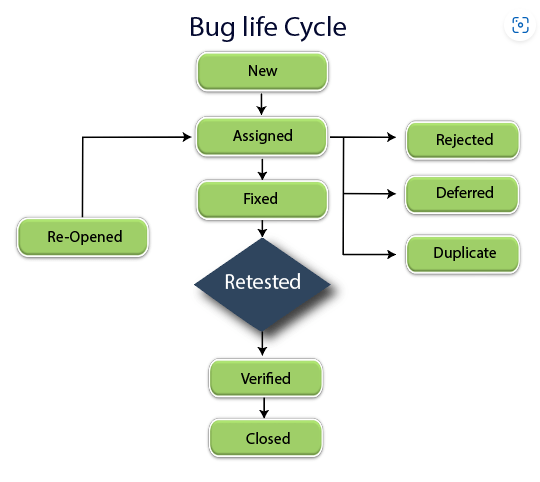
Integrating Test Automation with JIRA :
Key concept of Jira are :
1. Trigger: The rule starts with Trigger. It will listen to every event in Jira. Triggers can be scheduled. It can be set to run.
2. Condition: It gives shape to a rule. Take an example rule will only escalate an issue if it is a high priority. condition can be placed anywhere. if the condition is fulfilled then all action related to it will get done otherwise it will switch to the next block of code.
3. Action: Action is the tasks which are going to be performed after the condition is fulfilled.
Lets understand with an example :
Assume that we need to test login page with valid and invalid login scenario
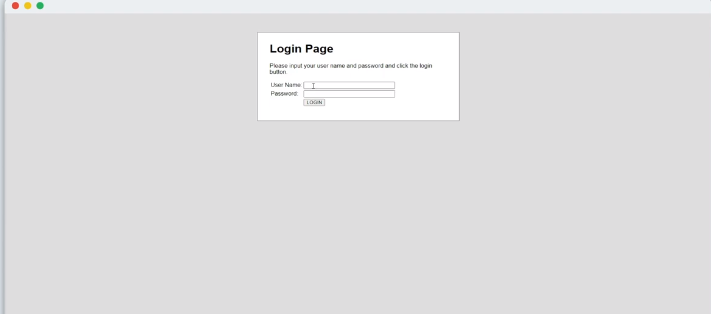
2. Test cases in Test Suit: with individual run button and common run button.
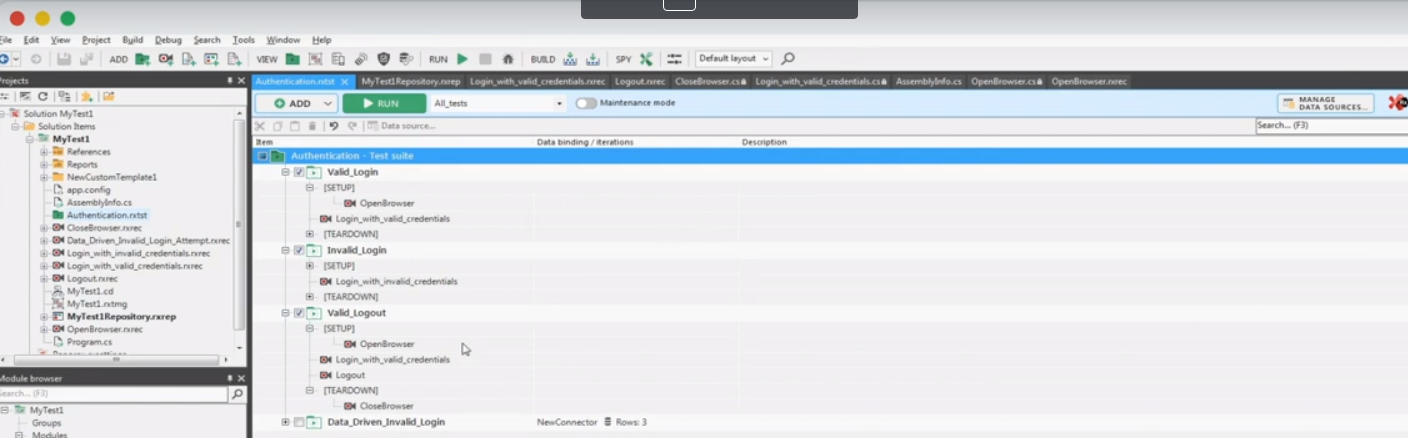
3. Showing all Test cases on the Dashboard

Conclusion :
There are many tools available in the market for software testing. but Jira is well Well-known tool for software testing. It gives very good features for manual testing as well as Automation Testing. Its use is less time-consuming and easy, so it’s used widely.
I am Priyanka Kantharia. I am working as a Software Test Engineer at QACraft. My Qualification is MCA. I have 4 years of work experience as a QA. My hobbies are watching movies, and listening music.
Related Post
Leave a Comment Cancel reply
Categories
- Agile Testing
- Agile Testing
- Android App Testing
- Automation Testing
- Banking Domain Testing
- Beta Testing
- cloud testing
- Corporate Life
- cross browser testing
- Cypress Testing
- Cypress Testing
- desktop testing
- Domain Testing
- E-commerce Website Testing
- E-learning App Testing
- Functional Testing
- Game Testing
- Healthcare Domain Testing
- Infographics
- Ios App Testing
- Jenkins
- JIRA
- Katalon
- Manual Testing
- Mobile App Testing
- monkey testing
- Performance Testing
- Regression Testing
- Salesforce Testing
- security testing
- Selenium
- Selenium
- Software Testing
- static testing
- Test Environments
- vdfv
- Web Application Testing
© Copyright 2024 QACraft Pvt. Ltd. All rights reserved.
Contact : +91 9157786796

Priyanka Kanthariya