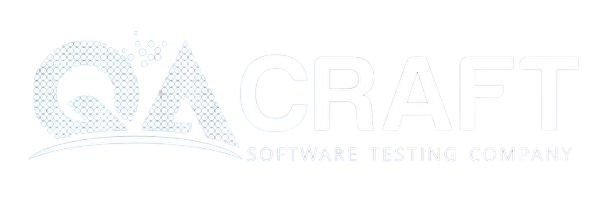What Are The Challenges Faced In Selenium Automation Testing?
While implementing test automation using Selenium, testers might come across several challenges in Selenium automation testing. Some common ones include:
- Dynamic Elements
Issue: Web elements like buttons, links, or input fields to change dynamically (ID/name/location,) between runs of the same test.
Resolution: To handle these changes, follow stable locators such as XPath, CSS Selectors, and dynamic waits (e.g., WebDriverWait).
- Handling Pop-ups and Alerts
One: It is difficult to deal with various types of pop-ups, such as JavaScript alerts, file upload dialogs, and windows, in different browsers.
Solution Selenium Native Method provided By switchTo() alert(), switchTo(). It manages operating system windows using JavaRobot commands & 3rd party tools like AutoIT to handle them.
- Cross-Browser Compatibility
Issue: Variability among browsers — Browsers render elements differently and may specially interpret JavaScript.
Resolution: You should regularly test on different browsers or through Selenium grid and cloud platforms like BrowserStack, making your scripts resilient enough to work across them.
- Page Load and Sync Issues
Issue: Different network conditions would load the web pages at different speeds, which can cause flaky tests if scripts try to interact with elements that are not ready.
Solution: Use expected waits (for example, WebDriverWait and fluent wait), rather than static sleep timings.
- Handling Frames and iFrames
Issue: It is very difficult to find and operate elements inside the frame or iFrame, as Selenium needs to be switched onto a particular frame before acting on it.
Solution: Use the switchTo(). The frame() method is used to switch over frame or iFrame before performing activities.
- Test Data Management
Issue: It is hard to control the test data, especially when you have a huge number of tests. Most tests fail because of data dependency, or wrong Data.
Resolution: Maintain test data in external sources such as Excel, CSV, or DB and ensure unique / refreshed (as per requirement) records for each run.
- Maintenance of Test Scripts
Issue: Test scripts need to be constantly updated, due to modification in UI and functions of the application under test. This leads to higher maintenance efforts.
Action: Introduce page object model (POM) or other structures to make maintenance easier, by having them in one place for locators and methods.
- Captcha and OTP Handling
Challenge 1: Selenium generally gets interrupted while doing the automation with captcha images and OTP, as these are meant to prevent anonymous activity.
Solution: Test environments in which Captchas/OTPs are eliminated or APIs invoked to directly read OTPs from the backend allowed by them.
- Speed of Execution
Issue: One reason why Selenium tests might fall slow is the browser interaction overhead.
Answer: Employ in parallel with Selenium Grid cloud forms, maintain the count of test cases to a minimum, and avoid unnecessary browser operations.
- CI/CD integration
Challenge Three: Selenium testing takes time to integrate as it includes setting up an environment or managing dependencies and this makes the integration of Selenium Testing with Continuous Integration tools like Jenkins a daunting task.
Done by using Docker containers throwing away the image after each build; this guarantees constant setup and consistent environment as well as sets dependencies up on our CI pipeline.
- Poor Support for Non-Web Apps
Issue: The main problem is that Selenium is made for automating web browsers and it does not support desktop and mobile apps natively.
Solution: Use other tools like Appium (mobile) or desktop automation tools with selenium for testing Desktop and mobile apps.
- Screenshot and Logging
Issue: It becomes very hard to debug test failure without logging the exact point of break in case proper logs and screenshots are placed at the location where it fails.
Solution: Use a logging framework (e.g., Log4j) to perform robust logs and, when an error happens use getScreenshotAs() from Selenium
Conclusion:-
Although Selenium is a powerful tool and widely used for UI automation of web-based applications, it has its challenges. Dealing with this complexity makes it hard to overcome the challenges of dynamic elements and synchronization problems which results in flaky tests that will increase maintenance efforts. But with the proper approaches including advanced senior locators, dynamic waits, robust test data management, and some of the page object model(pom) frameworks it could be reduced to a great extent. Moreover, making use of parallel execution to synchronize with CI/CD pipelines and complement Selenium’s other tools (for handling pop-ups, Captchas, etc )will make the test automation process much more efficient and robust. Selenium automation should be a careful strategy, with the scripts always being updated and improved over time to scale high, reliability in tests.