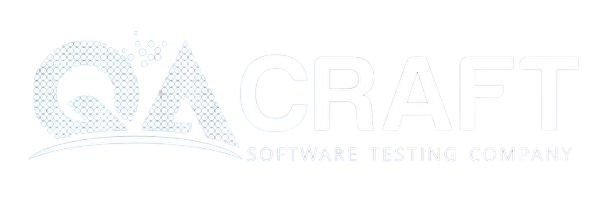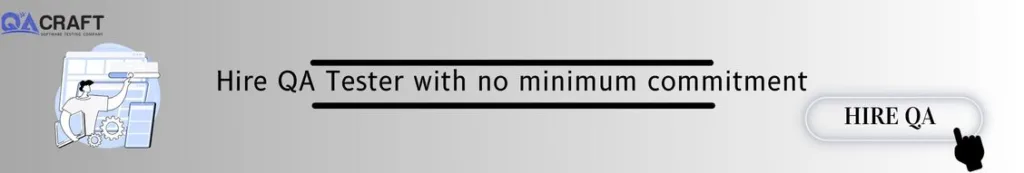Importance Of Cross Browser Testing.
What is Cross Browser Testing?
Cross-browser testing plays a role in the development of websites. It ensures that a website or web application functions smoothly across browsers, screen sizes, devices, and operating systems. This testing process aims to spot and fix any compatibility issues or errors that might occur when users access the website using browsers.
During browser testing developers carefully examine how a website behaves, functions, and looks on multiple platforms. This helps them identify any rendering problems to browsers ensuring that users have a consistent and enjoyable experience no matter which browser they prefer to use.
The Importance of Cross Browser Testing
Cross-browser testing is essential for several reasons:
1. Ensuring Display on Major Desktop Browsers
Given the range of available browsers, it is important to ensure that your website works correctly on all major desktop browsers. While Google Chrome holds the majority market share with over 64% other popular browsers, like Internet Explorer, Edge, Safari, Firefox, and Opera still have a user base.
To retain visitors effectively it is crucial to provide a user experience across all used browsers. Failing to do so may lead to a user experience resulting in reduced engagement and potential loss of customers.
2. Making Sure Your Website Works Well on Mobile Devices
In today’s mobile-centric world, it is essential to ensure that your website is compatible with various mobile browsers. Many internet users exclusively browse the internet using their handheld devices, making mobile browser testing a crucial aspect of cross-browser testing.
Mobile browser compatibility involves adjusting the website’s content to fit different screen sizes and resolutions. Images, for example, may need to be aligned differently on mobile browsers compared to desktop browsers. It is essential to ensure that your website offers a seamless experience across various mobile operating systems and screen sizes.
How to Perform Cross-Browser Testing
To perform browser testing effectively follow these steps
Start with your default browser: Begin by checking the web application or website on your default browser. Look out for any issues, such as problems with screen resolution, breakpoints, JavaScript behavior, or keyboard navigation. Keep in mind that some of these defects might be specific to browsers and fixing them might not completely resolve compatibility issues.
Choose browsers for testing: Analyse web traffic data to determine which browsers are most popular, among your site visitors. Based on this information select a range of browsers for testing the compatibility of your website.
Conduct browser testing: Test your website thoroughly using the selected range of browsers to identify any bugs or glitches that may arise across different platforms. Take note of the quantity and seriousness of the problems encountered.
Classify the browsers that were tested into three categories: high risk, medium risk, and low risk. This classification should be based on the number and severity of issues encountered. It is important to prioritize fixing bugs in high-risk browsers to minimize the chances of those bugs appearing in low-risk browsers.
What to Test in Cross-Browser Testing
When conducting browser testing it is important to thoroughly examine various aspects of your website to ensure compatibility:
When conducting browser testing it is important to thoroughly examine various aspects of your website to ensure compatibility;
- Consistent Page Layout
Make sure that the layout of your website remains consistent, across browsers and screen resolutions. Check for any misalignments or discrepancies in the positioning of text and images.
- Correct Font Styles & Sizes
Confirm that the fonts used on your website are displayed correctly on all browsers. Different browsers may render fonts differently. It is crucial to maintain consistency.
- Functional Page Navigation
Test the navigation capabilities of your website including menus, links, and buttons to ensure they work properly across browsers.
- Mouse Hover Effects
Check if any mouse hover effects, such as tooltips or dropdown menus function correctly on all browsers.
- CSS, HTML, or XHTML Validation
Validate your website’s CSS, HTML, or XHTML to ensure compliance with web standards. Different browsers may interpret these languages differently; hence it is essential to maintain consistency.
- Validation of Client Side Field Inputs
If your website includes forms, test the client-side validations of fields to make sure they work accurately across browsers.
- JavaScript Functionality
Verify that any JavaScript functionalities implemented on your website operate seamlessly across browsers.
- It’s important to test the compatibility of your website with browsers as they may not support JavaScript features.
- Make sure that the header and footer sections of your website are displayed correctly on all browsers.
- If your website has SSL certificates, for connections verify that they work properly on all browsers.
- Test all navigation page links to ensure they redirect correctly and function as intended across browsers.8. Header & Footer Layout
Make sure that the header and footer sections of your website are displayed correctly on all browsers.
- SSL Certificates
If your website utilises SSL certificates to establish connections ensure that they are functioning properly across all browsers.
- Navigation Page Links
Test all the links in your navigation menu to guarantee they redirect correctly and perform as intended on web browsers.
- Checkbox Functionality
If your website incorporates checkboxes verify that they operate smoothly and accurately on all web browsers.
- Animations
If your website includes any animations, test them on web browsers to ensure their functionality without any glitches or issues.
- Form Saving Functionality
If your website enables users to save form inputs, test this feature across web browsers to ensure it functions as expected.
- Scroll Bar Appearance
Check that the appearance and behavior of scroll bars remain consistent across web browsers.
- Flash Work
If your website contains any Flash elements, assess their compatibility and functionality across web browsers considering that some may no longer support Flash technology.
By testing your website on web browsers you can guarantee a uniform and smooth user experience, for all visitors.
It’s important to prioritize compatibility with the used browsers, devices, and operating systems to maintain your brand’s image and ensure customer satisfaction. Keep in mind that you have the option to perform browser testing either manually or by utilizing different available tools. Select the testing approach and tool that aligns best with your project’s needs and available resources. By conducting browser testing you can create a website that is accessible and user-friendly, for diverse users
Conclusion:
Ensuring that your website provides an excellent user experience, on all platforms is vital. Cross-browser testing is an investment that helps to boost your brand’s credibility, expand your market reach, and avoid mistakes and revisions. QACraft optimizes resources without compromising on precision. Investing in QACraft not only elevates cross-browser testing efficiency but also streamlines the development process, ensuring a reliable and enjoyable user experience while managing testing costs effectively.