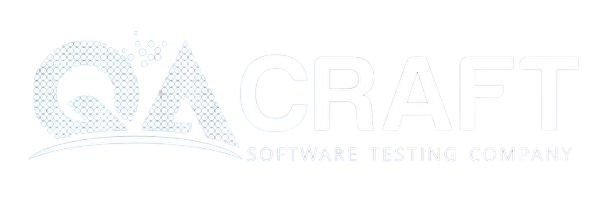How To Do Cross Browser Testing?
One of the most important things in web development is to test: testing that our site works correctly on different Browsers and Devices, this process is called cross-browser testing. Through comprehensive testing, you may improve user experience, address proper site performance, and catch any issues proactively before they affect your audience.
Importance of Cross-Browser Testing
The Diverse User Base: This is fairly obvious, but people use different browsers and devices to access websites. Supporting different platforms allows the user experience to be seamless across all of them.
User Experience: A Browser Compatible Website ensures the best user experience by working perfectly fine in all browsers.
Your Brand Reputation: Compatibility issues can give a negative message to users regarding your brand.
Business Expansion: Cross browser testing broadens reach and ensures business expansion.
Manual Testing
Simulate Browsers: You can use virtual machines or browser emulators to try your site on different browsers and operating systems.
Real Device Testing: The results are much more accurate when you use genuine devices such as smartphones, tablets and desktops for testing your website.
Popular Browsers: Any website should be tested in most popular browsers to serve the largest audience.
Automated Testing:
Selenium WebDriver — A well-known open-source automation testing tool. It helps in different programming languages, and users can even create the test script for cross browser testing.
Selenium Grid: It is a test execution platform that allows parallel testing and superfast response.
Cypress, Playwright, TestCafe, etc. Other tools can be used to identify more efficient automation frameworks and their characteristics as well.
Tips For Widespread Cross-Browser Testing
Test the High-Priority Features First: It means to test those functionalities first which are more important and check if some basic features are working as expected.
Testing Matrix: Develop a testing matrix to keep track of the issues faced and browsers/devices tested
Check Browser Compatibility Matrices: Refer to some browser compatibility matrices of web development frameworks or libraries for potential issues.
Constantly Test: When you are making changes to your website, keep testing regularly.
How You Can Do Cross Browser Testing With Selenium.
Selenium is one of the most popular tools when it comes to cross browser testing. Multiple programming languages, it can run on Browser Chrome, Firefox Edge, or Safari at least. This is how you do Cross Browser Testing with Selenium
Environment Setup: Initially you need to set up the Selenium web driver and install the required browser drivers (for example, Chromedriver, Geckodriver for Firefox, etc.). Selenium WebDrivers are built so as to act as a bridge between Selenium and the browser you want to test.
WebDriver driver = new ChromeDriver(); // For Chrome
WebDriver driver = new FirefoxDriver(); // For Firefox
Cross Browser Tests: After setting up your environment, you will write tests that can be run against different browsers. For elements like buttons, forms, links, and page layouts you can create test cases to make sure their behavior is the same across browsers.
public class CrossBrowserTest
WebDriver driver;
@Before
public void setup() {
String browser = System.getProperty(“browser”);
if(browser.equals(“chrome”)) {
driver = new ChromeDriver();
} else if(browser.equals(“firefox”)) {
driver = new FirefoxDriver();
}
}
@Test
public void testHomePage() {
driver.get(“https://example.com”);
Assert.assertEquals(“Title of the page”, driver.getTitle());
}
@After
public void teardown() {
driver.quit();
}
}
Cross Browser Testing Best Practices
- Test with the browsers people use: Test on the most popular browsers for your users. These are Chrome, Safari, Firefox and Edge (global usage stats).
- Testing across Multiple Devices: You also want to make sure that your application is responsive and user-friendly on both desktop and mobile browsers. Mobile testing — Selenium that uses the same scripts and runs it with Appium.
- Test Browser Versions: Only testing on the latest browser version. As there may be even users that are using older versions, you should for sure check compatibility with various versions.
- Automate Repetitive Tasks: No matter how exciting might Chrome DevTools sound to you but it’s necessary to minimize the repetitive tasks that you do in order to make browsing easier, and test browsers faster. Selenium: — it is a perfect tool to automate these tests and run them regularly in the process.
- Use Cloud Testing Platforms: Cloud-based cross browser testing platforms offer hundreds of browsers and devices which save your time and infrastructure costs.
Conclusion
Cross browser testing is the key to providing a user-friendly experience in all browsers and devices. Cloud-based testing platforms allow you to perform cross browser testing with tools such as Selenium, to catch issues early and maintain that your web application behaves exactly the way a user would expect it to. This way you do not only remain alien to users who prefer other browsers or devices but also cross-device compatibility issues to steal the joy of a seamless experience.