Static Testing
Static Testing and Dynamic Testing: A Primer for Beginners
- By isha Pathak
- No Comments
07 Jul
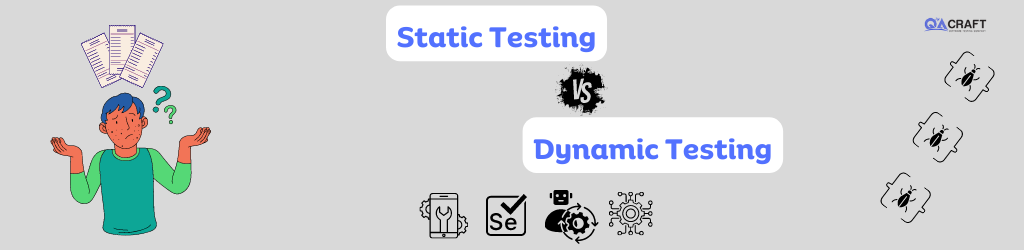
So, you want to learn the basics of software testing? Well, you’ve come to the right place. To start, you need to understand the two major testing types: static and dynamic. Static testing analyzes the code without executing the program. It focuses on the structure, syntax, and semantics of the code. Dynamic testing, on the other hand, runs the code and analyzes the behavior and results. It validates how the software responds in different scenarios. While static testing catches issues early, dynamic testing uncovers problems that emerge only during runtime. To thoroughly test software, you must utilize static and dynamic methodologies. Read on to get a primer on these fundamental testing concepts and see examples of techniques for each approach. By the end, you’ll have a solid understanding of the differences between static testing and dynamic testing.
What Is Static Testing?
Static testing is a type of testing that involves checking the functionality of an application without actually executing the code. It’s done by manually reviewing documents like requirements specs, design docs, and the source code itself.
The main goals of static testing are:
- Improve the quality of the product.
- Reduce the cost of fixing bugs.
Some standard techniques used in static testing are:
- Reviews: Where a group of testers reviews the test basis together. This includes walkthroughs, technical studies, and inspections.
- Static analysis: Using tools to analyze the code to find potential issues.
Static testing should be done at multiple points in the development cycle, including:
- Requirements review: To validate if the requirements are clear, complete, and testable.
- Design review: To evaluate whether the design meets the requirements and identify flaws.
- Code review: To check if the code meets the design and standards, and find any bugs or improvements.
- Test plan/case review: To determine if the test coverage is adequate and if the tests will be effective.
While static testing can’t find all the issues, it’s a proven method for improving quality and reducing costs. When used together with dynamic testing, it provides a comprehensive approach to verifying and validating your software.
What Is Dynamic Testing?
Dynamic testing, on the other hand, involves testing the actual product in a live environment. It’s all about seeing how the software or system performs under real-world conditions.
- You test the product while it’s running and being used by real users. This could be beta testers, focus groups, or live customers. The key is that it’s used in an uncontrolled, real environment.
- Dynamic testing helps identify issues that only surface when the product is in active use, like system crashes, bottlenecks, or unanticipated user behaviors. It provides valuable insight into the end-user experience that static testing just can’t replicate.
- Examples of dynamic testing include beta testing, load testing, stress testing, and field testing. Beta testing releases a product to a select group of users to get feedback. Load and stress testing evaluates performance under heavy usage loads. Field testing sends testers to customer locations to observe the product in action.
- The downside is that dynamic testing can be difficult to organize and control. It may be hard to reproduce issues that come up. And you run the risk of releasing a product that isn’t quite ready for primetime. But for many types of software and systems, dynamic testing is the only way to truly assess how it will work for your end users.
Used together, static and dynamic testing provides a comprehensive evaluation of your product before launch. Static testing establishes a solid foundation, while dynamic testing helps ensure that a solid foundation holds up in the real world. For any product, both types of testing are vital to success.
The Difference Between Static and Dynamic Testing
| Static Testing | Dynamic Testing | |
Focus | Focuses on the verification of requirements, code, and documentation. | Focuses on the validation of the software system against functional and non-functional requirements. | |
Timing | Performed early in the software development life cycle (SDLC) or during the code-writing process. | Performed after static testing and during the later stages of the SDLC, such as integration or system testing. | |
Process | Involves techniques such as inspections, walkthroughs, code reviews, and static analysis. | Involves techniques such as unit testing, integration testing, system testing, and acceptance testing. | |
Objective | Identifies defects, inconsistencies, and adherence to coding standards and best practices. | Detects defects related to functionality, performance, security, and other aspects of the software. | |
Example | Reviewing the source code manually for syntax errors, logic flaws, and adherence to coding standards. | Executing test cases to validate that a login feature allows valid users to log in successfully. | |
Advantages | Early defect detection, improved code quality, reduced rework, and increased overall software reliability. | Verifies the actual behavior of the software, and identifies defects missed during static testing. | |
Limitations | Cannot guarantee the absence of all defects, as it relies on human expertise and may overlook certain issues. | Relies on test cases, which may not cover all possible scenarios, and cannot ensure the absence of all defects. | |
Conclusion:
So, there you have it, a quick primer on the basics of static and dynamic testing. While static testing reviews the code without executing it and dynamic testing executes the code to validate functionality, both play an important role in building high-quality software. Now that you understand the difference between the two approaches, you’ll be able to determine which method is most appropriate for your needs.
Isha Pathak is a QA engineer at QACraft. With a background in Computer Science Engineering and over 1.5+ years of experience in software testing, she brings a unique perspective to the field. In her spare time, she enjoys dancing and expanding her skills in technical and art.
Related Post
Leave a Comment Cancel reply
Categories
- Agile Testing
- Alpha Testing
- Android App Testing
- API Testing
- Automation Testing
- Banking Domain Testing
- Beta Testing
- cloud testing
- Corporate Life
- cross browser testing
- Cypress Testing
- desktop testing
- Difference
- Domain Testing
- E-commerce Website Testing
- E-learning App Testing
- End-To-End Testing
- Functional Testing
- Game Testing
- Healthcare Domain Testing
- Integration Testing
- Interview Questions
- ios App Testing
- Jenkins
- JIRA
- Jmeter
- K6
- Katalon
- Manual Testing
- Mobile App Testing
- Monkey Testing
- Non-Functional testing
- Performance Testing
- Postman
- Regression Testing
- Salesforce Testing
- Sanity Testing
- security testing
- Selenium Testing
- Smoke Testing
- Software Testing
- Stability testing
- Static Testing
- Test Case
- Test Environments
- Test Scenario
- Test Script
- TestRigor
- vdfv
- Web Application Testing
© Copyright 2025 QACraft Pvt. Ltd. All rights reserved.
Contact : +91 9157786796
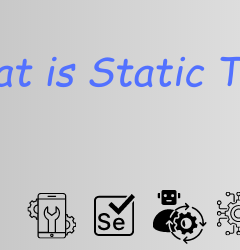

isha Pathak