Android App Testing, Software Testing
Best Automation Testing Tools for Android App Testing
- By Twisa Mistry
- No Comments
16 Apr

Nowadays automated tests are used during almost every testing process. This is not shocking, as properly ordered automated testing very much decreases the time which is needed for a testing process, and excludes errors and omissions in test execution triggered by a human aspect.
Nowadays almost every testing process uses automated tests. The benefits of Automation Testing are reducing the time for a testing process and excluding errors and bugs in test execution caused by a human factor. We have used different automation testing tools for Android App Testing.
Let’s explore the latest tools for Android Automation Testing. Following different tools are available in the market.
Below is the list of the Top Testing Tools for Android App Testing:
- Appium
- HeadSpin
- Selendroid
- Calabash
- Robotium
- Monkey Runner
- Ranorex
- UI Automator
- Kobiton
- Testdroid
- TestComplete
- Experitest
Let’s see more details about these tools
- Appium
Appium is a framework for creating automation tests for iOS and Android applications. Appium supports Android version 2.3 and later. Appium also used the WebDriver interface to run the test cases. Appium supports different programming languages like Java, C#, and Ruby.
Appium also can control different browsers on mobile devices like Safari and Chrome. But some engineers are complaining, that Appium is providing poor, insufficient reports and Also, reduced XPath support on mobile devices, this is a weak point of Appium.
2. HeadSpin
HeadSpin is a leading platform for Android app testing that offers a comprehensive set of features to ensure high performance and quality of applications. With HeadSpin, QA teams can conduct automated Android app testing on real devices across the globe, providing accurate and reliable results.
Key Features:
-
Real Android device cloud for testing on actual devices
-
Easy debugging with high-priority issue resolution
-
AI-powered insights for improved performance testing
-
Seamless integration with popular automated testing frameworks
-
Accurate and reliable results on different devices and Android versions
-
Measure video and audio streaming quality, microphone quality, and real-time audio playback
-
Hassle-free testing of speech-enabled Android apps and audio streaming 3. Selendroid
This test automation framework is used for hybrid Android apps and mobile web. This framework supports Windows, Mac, and Linux OS. Selendroid supports test writing with Selenium to client API. Selendroid is an allowed platform for parallel testing.
Features:- Selendroid is agreeable with JSON Wire Protocol.
- For a test, the mobile web Selendroid has an Android driver web view app.
- Selendroid allows finding UI elements using different types of locators.
- Selendroid also supports Hot plugging of hardware devices. 4. Calabash
Calabash is an automation testing framework. It performs acceptance tests for Android and iOS apps. Calabash can be used by everyone i.e., Mobile app developers and the ones who don’t know about coding skills. This tool automatically interacts with an application to input the text and verify validations.
Calabash has a library. Using this library test-code will be able to programmatically connect with native and hybrid apps.
Features:- Calabash provides a facility to run tests on all Android and iOS devices.
- Calabash also provides APIs, using these APIs you can run native apps on touchscreen devices.
- It also allows to access the Xamarin test cloud.
- Calabash supports cucumber.
- Calabash allows for cucumber automation and will let you write the test case in plain English.
 5. Robotium
5. Robotium
Robotium is one of the first automated testing tools for software supported on Android devices.
Robotium is a free Android UI testing tool. Robotium is an appropriate automation testing tool for various Android versions and sub-versions. Test cases are created by Robotium and are written in Java. It is eligible for automation in Android versions and sub-versions. Software developers explain it as selenium for Android. When a test case is created in Robotium it is written in Java. And Robotium is a library for unit tests.
It is suitable for test automation for different Android versions and sub-versions. Software developers often describe it as Selenium for Android. Tests created by Robotium are written in Java. Robotium is a collection for unit tests.
But Robotium takes more time and effort to create test cases, to automate the test one should be working with program source code. Robotium is unsuitable for cooperation with system software, it cannot lock and unlock mobile phones or tablets.
Robotium does not provide a record and play function, and screenshot functionality is also not provided.
6. Monkey RunnerMonkey Runner is a famous Android Testing tool and It is used fully for automating functional tests for Android software.
Monkey Runner is poorer than Robotium. To automate, tests do not need to interact with the source code. The tests are written in Python and can use a recording tool for creating tests.
Monkey Runner is one of the popular Android Testing tools used for automating functional tests for Android software.
This tool is more low-level than Robotium. One does not have to deal with the source code to automate tests. Here the test is written in Python, and for creating the test you can use the recording tool.
Monkey Runner is also can run tests on actual devices that are connected to a PC. Monkey Runner has an API. This API allows handling a smartphone, a tablet, or an emulator from outside of Android code.
Monkey Runner has a disadvantage of the mobile app testing tool like you need to write a script for each device.
Monkey Runner can run tests on actual devices that are connected to a PC or emulators. Monkey Runner has an API, using this API allows it to control a smartphone, a tablet, or an emulator from outside of Android code. Another problem with this tool is that the tests require adjustments each time the user interface of the tested program is changed.
This mobile app testing tool’s most disadvantage is that you need to write code for each device. Another problem with Monkey Runner is that the tests require modifications each time the user interacts with the tested program.
7. RanorexRanorex is the best tool for test automation. Ranorex not only supports the newest but also supports the early versions and sub-versions of Android devices, starting from Android 2.2.
One of the Ranorex advantages is it provides detailed reports with screenshots. Ranorex can connect a mobile phone or a tablet to the Internet via Wi-Fi. Using this tool automated test engineers can elaborate data-driven tests, excluding XML data format. Ranorex Studio allowed an automated test engineer to create tests simply by just clicking the mouse. It permits for expansion of additional program modules.
Ranorex is a business mobile application tool and its license price is 1990 EUR. Ranorex searches elements very slowly and it takes up to 30 seconds to operate.
Ranorex is more used for creation tests for beginning Android versions.
8. UI AutomatorUI Automator tool has been latest enlarged by Google. It supports Android versions starting from 4.1. For earlier versions, another Android app testing tool.
UI Automator is capable of communicating with all kinds of software products for Android, including system applications. UI Automator provides to lock and unlock a smartphone or a tablet.
Automate tests for earlier versions need to select another Android app testing tool. UI Automator is also able to communicate with all kinds of software products for Android as well as including system applications. This allows UI Automator to lock and unlock functionality for a smartphone or a tablet.
Created scripts using this tool, you can execute this script on many different Android platforms. It also allows duplicate complex sequences of user actions.
UI Automator also can operate external buttons of a device like buttons for going back, volume regulation, and turning on and off the device.
It can be combined with a testing framework TestNG. In this situation, UI Automator can create informative and detailed reports, as the same reports that are generated by Ranorex. This tool also searches elements very fast.
For quality mobile application testing on many Android platforms, Software testing experts find UI Automator. It is one of the excellent tools for Android applications.
9. KobitonKobiton is a mobile testing tool that allows the functionalities to perform manual as well as automated testing on real devices. It also supports gestures, orientation, etc. To perform testing on real physical devices in the cloud. You can test iOS and Android devices in a highly responsive environment.
Features:- Kobiton allows a centralized management interface so you can easily combine your local on-premises devices and cloud devices.
- Using Kobiton you will get scriptless automation for any device.
- This smart test automation allows you to perform manual testing on one device and duplicate the same code on hundreds of devices.10. Testdroid
SmartBear BitBar is the testing platform for mobile and web apps to perform manual as well as automation testing on real devices. You can access the real device cloud and it has the same HW and OS versions that your customers are using.
Testdroid is an all-in-one real device testing cloud. It has functionalities for automation testing in any framework, manual app testing, and scriptless testing for real devices.
Features:- SmartBear BitBar allows unlimited device simultaneous access and here you can run any number of automated mobile tests on Android as well as iOS devices at the same time.
- For manual app testing, the platform provides you with remote control devices. This will be used for troubleshooting the issues reported by customers.
- It allows all the languages and also allows any native mobile test automation framework.11. TestComplete
TestComplete tool is an Automation testing tool with AI.
Smart Bear’s TestComplete is the Automated UI Testing Tool with AI. It allows the platform for web applications, mobile applications, and desktops. It is a reliable automation testing tool. Here for creating functional GUI tests, do not need to select an option between scripting and script-less testing.
Features:- TestComplete provides a hybrid object and visual recognition engine
- It also provides other features like data-driven testing, automated test reporting and analysis, object recognition with AI, and HTML5 test automation.
- To find the dynamic UI elements fast, easily, and precisely its object recognition is a combination of property-based and AI-powered visual recognition.
- For coding, it supports different seven languages like VBScript, Java, JavaScript, Python, etc.12. Experitest
Accelerating Mobile testing cycles and improving the quality of your releases by high-volume automated Android testing.
- Generate & execute more than hundreds of automated tests in parallel on real Android devices in the cloud
- Simply generate your first Appium test
- Run modern mobile test automation directly from your IDE
- Allow automation of any type of application, gesture, or scenario
- Easily merge with your CI/CD tools and workflow
- Automated mobile testing under actual conditions
- Easily combine with any IDE, testing framework & CI for rapid application delivery
- Used visual test reports and progressive analytics
Twisa works as a Software Tester at QACraft. She is a Computer Engineer with a degree and she has 7+ years of experience in the QA field(Manual as well as Automation Testing). As an automation tester, she has good knowledge about Automation testing of web-based applications using selenium Webdriver. In her free time, she loves to explore new technologies.
Related Post
Categories
- Agile Testing
- Agile Testing
- Android App Testing
- Automation Testing
- Banking Domain Testing
- Beta Testing
- cloud testing
- Corporate Life
- cross browser testing
- Cypress Testing
- Cypress Testing
- desktop testing
- Domain Testing
- E-commerce Website Testing
- E-learning App Testing
- Functional Testing
- Game Testing
- Healthcare Domain Testing
- Infographics
- Ios App Testing
- Jenkins
- JIRA
- Katalon
- Manual Testing
- Mobile App Testing
- monkey testing
- Performance Testing
- Regression Testing
- Salesforce Testing
- security testing
- Selenium
- Selenium
- Software Testing
- static testing
- Test Environments
- vdfv
- Web Application Testing
© Copyright 2025 QACraft Pvt. Ltd. All rights reserved.
Contact : +91 9157786796


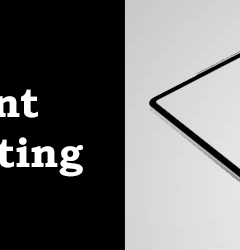

Twisa Mistry