E-commerce Website Testing
E-commerce Website Testing – Test Cases for E-commerce Website
- By Twisa Mistry
- No Comments
04 Dec
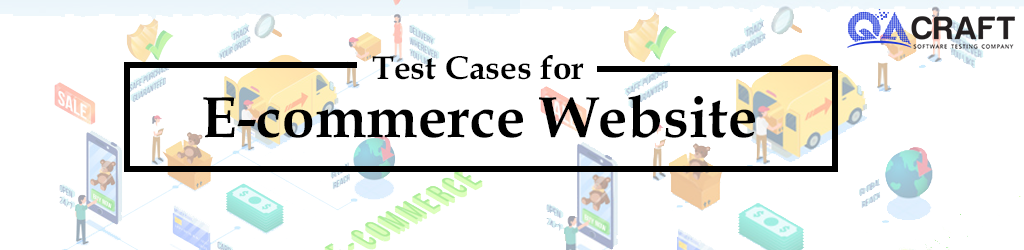
What is E-commerce Website Testing?
E-commerce Website testing is the process of putting an eCommerce (online shopping) application or website through its tests.
In today’s world. It is very difficult to find anyone who does not like online shopping. Web-based business/Retail is a business that grows with its online clients. Shopping face-to-face versus shopping on the web has numerous benefits. Comfort, efficient and simple reach to items around the world, and so on.
That signifies that the need for the quality of the online store will turn out to be increasingly advanced. So to secure the integrity of the E-Commerce system/application, testing gets mandatory.
E-commerce Website Testing Types
E-commerce applications/sites are web applications as well as mobile applications too. So, they support all the standard test type which includes:
- Functional Testing
- Usability Testing
- Security Testing
- Performance Testing
- Database Testing
- Mobile Application Testing
- A/B testing.
How to Write Test Cases for an E-commerce Website?
The Standard test cases which are used to perform e-commerce website/applications testing are as follows:
Homepage:
- Confirm home Page fully loads.
- Confirm all links on the header and banner are redirected properly and that none of them are broken.
- Confirm that the organization logo is properly visible.
- Confirm that all the text is properly visible.
- Confirm that all the pictures are properly visible.
- Confirm that the footer is clearly visible.
- Confirm that all links on the footer are redirecting properly and none of them are broken.
Search/Filter Functionality:
- Confirm that while searching the product satisfies the search criteria
- Confirm that the user can search with product name, price, brand, etc.
- Confirm that the product displayed should be related to the keyword typed in the search bar.
- Confirm that the filter works correctly on the shop page.
- Confirm that the right count of total products is displayed after the filter is applied.
- Confirm that sorting works effectively on the shop page.
- Confirm that sorting works effectively on the search result page.
Product Detail Page:
- Confirm that the Image or Image of the product is clearly visible.
- Confirm that the price of the product is clearly visible.
- Confirm that the product specification is clearly visible.
- Confirm that add to cart option is present on the page.
- Confirm that the quantity of the product is clearly visible.
- Confirm that the user can add a product to the cart.
- Confirm that the user can buy the product.
Cart Page:
- Confirm that the user can add any product to the cart and that product should visible on the cart.
- Confirm that the user can continue shopping after adding any product to the cart.
- Confirm if the user adds the same product to the cart again then the quantity of the product should increase.
- Confirm that all product and their total price should clearly visible on the cart page.
- Confirm that the user can update the number of products added to the cart.
- Confirm users can remove any product from the cart.
- Confirm users can calculate the cost of shipping with different shipping options.
- Confirm that the user can proceed to checkout without impediments
- Confirm user can apply coupons.
Checkout/Product Buy Functionality:
- Confirm that shipping information is clearly visible on the checkout page.
- Confirm that taxes are shown.
- Confirm that the order summary is clearly visible.
- Confirm that a different payment option is available on the payment step.
- Confirm that all payment method on checkout is working correctly.
- Confirm that the security of customer care is maintained.
- Confirm if the user checkout as a guest then the register option is also available at the end.
- Confirm after placing an order user should receive an order confirmation email.
Login Page:
- Confirm that proper validation fires while entering the wrong username & password.
- Confirm when any required field is left blank then a proper error message appears.
- Confirm that the forgot password link is redirecting to the proper page and is not broken.
- Confirm email is received for resetting the password.
- Confirm user can reset their password after proceeding to forget the password.
Registration Page:
- Confirm that all the mandatory fields are available.
- Confirm that all the mandatory fields are visible with the * symbol.
- Confirm that the submit button is visible on the page.
- Confirm proper validation fire when the user didn’t fill in the mandatory fields.
- Confirm the validation on email, numeric, and date fields.
- Confirm data is submitted to the server if all the mandatory fields are filled and the form is submitted.
Related Article: E-commerce Website Testing Guide
Conclusion:
If you are looking for E-commerce Testing Services then we are offering the best QA solution for E-commerce Websites and applications.
Twisa works as a Software Tester at QACraft. She is a Computer Engineer with a degree and she has 7+ years of experience in the QA field(Manual as well as Automation Testing). As an automation tester, she has good knowledge about Automation testing of web-based applications using selenium Webdriver. In her free time, she loves to explore new technologies.
Related Post
Categories
- Agile Testing
- Alpha Testing
- Android App Testing
- API Testing
- Automation Testing
- Banking Domain Testing
- Beta Testing
- cloud testing
- Corporate Life
- cross browser testing
- Cypress Testing
- desktop testing
- Difference
- Domain Testing
- E-commerce Website Testing
- E-learning App Testing
- End-To-End Testing
- Functional Testing
- Game Testing
- Healthcare Domain Testing
- Integration Testing
- Interview Questions
- ios App Testing
- Jenkins
- JIRA
- Katalon
- Manual Testing
- Mobile App Testing
- Monkey Testing
- Non-Functional testing
- Performance Testing
- Postman
- Regression Testing
- Salesforce Testing
- Sanity Testing
- security testing
- Selenium Testing
- Smoke Testing
- Software Testing
- Static Testing
- Test Case
- Test Environments
- Test Scenario
- Test Script
- TestRigor
- Web Application Testing
© Copyright 2025 QACraft Pvt. Ltd. All rights reserved.
Contact : +91 9157786796

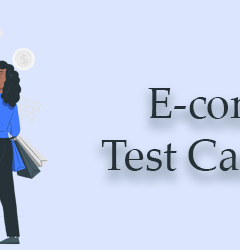



Twisa Mistry