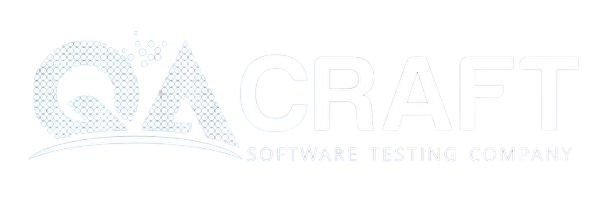List of Beta-Testing Tools for your App
What is beta testing?
Beta testing is an essential phase for software development, during release, the version of a product is made available to external users, called beta testers. The priority of beta testing is to gather end user’s (real user) feedback who are not part of the software development team, to identify and address any issues, bugs, or usability concerns before the software is officially launched or released to the general public.
Beta testing serves several important purposes:
Bug Identification: Users use the product in different real-world scenarios, which could help find bugs, glitches, and unexpected behaviors that couldn’t have been identified before release.
Usability and User Experience: Feedback from users can disclose zones of the product that might be confusing to use or find. It lets developers improve the overall user experience.
Compatibility Testing: Users often have different devices and environments, which can help identify compatibility issues that might not have been found in the development phase.
Feature Evaluation: Users can provide an understanding of how well new functions and whether they meet users’ demands.
We do Beta testing in two ways:
Closed Beta Testing: Here, some selective testers are invited to participate in the testing environment. Those testers might be friends and family of the development team or individuals who have shown interest in the software.
Open Beta Testing: Here, the testing is made available to a larger pool of testers (real-world users) who sign up freely. It can give the development team a wide range of feedback from users with different viewpoints.
Best beta testing tools for your app: –
TestFlight (iOS): Apple’s official beta testing platform for iOS apps. It permits developers to distribute pre-release versions of their apps to a selected group of testers. It gives features like in-app feedback, crash reporting, and user analytics.
Google Play Console (Android): If you’re developing an Android app, Google Play Console offers tools for distributing beta versions to specific user groups. You can also collect feedback and monitor app performance using Google Play Console.
Firebase App Distribution: Firebase, a platform by Google, offers Firebase App Distribution, which is a cross-platform tool for distributing pre-release app versions to testers. It supports both Android and iOS and offers features like in-app bug reporting.
HockeyApp (now part of Visual Studio App Center): HockeyApp was a popular beta testing platform that offered distribution, crash reporting, and user feedback features. It has since been integrated into Visual Studio App Center, which provides a broader range of app lifecycle services.
Instabug: Instabug is a tool focused on gathering feedback from beta testers. It offers in-app bug reporting, crash reporting, and user surveys. It works for both Android and iOS.
Applause: Applause is a more comprehensive platform that offers beta testing services along with other testing solutions. It allows you to access a global community of testers and covers various testing scenarios.
Beta by Crashlytics (Fabric): Before being acquired by Google, Crashlytics offered a beta distribution platform known as Beta by Crashlytics. It was known for its easy integration with Crashlytics’ crash reporting tools.
BetaTesting: BetaTesting is a beta testing tool to help connect companies with beta testers, collect feedback, and manage participation. BetaTesting focuses on building a high quality community of verified, validated real people. Companies can target the right
audience with 100’s of criteria and get testing and feedback. They focus on human feedback for AI products, software, games, and in-home testing
for physical products.
User Testing: User Testing is a platform that allows you to get user feedback through remote usability testing. While it’s not specifically for beta testing, it can be used to gather valuable insights from real users.
More apps exist like:
CenterCode, Prefinery, test IO, Beta Family, Digital.ai, Applivery, Ubertesters, TestFairy, Rainforest QA, etc.
The best tool for beta testing depends on the client’s requirements, such as platform compatibility, features needed, team collaboration, and the product’s budget.