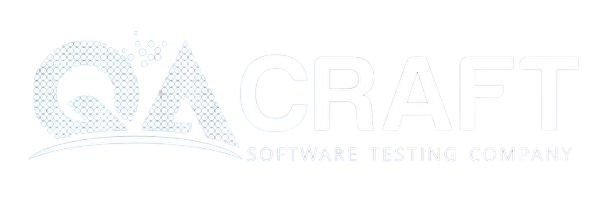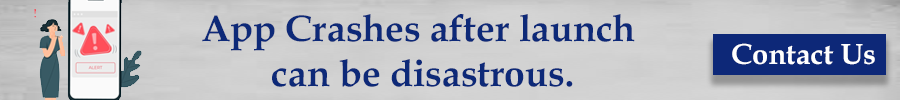Step by Step Web Application Testing

What is Web Application Testing?
Web application testing tests your web application’s bugs before it’s made live and accessible to the general public. Web application Testing checks for functionality, usability, security, compatibility, and performance of the web application.
The UI design and functionality are the most important part of web application testing.
Web Application Testing Checklist:
- Functionality Testing
- Usability Testing
- Interface Testing
- Compatibility Testing
- Performance Testing
- Security Testing
Functionality Testing
Functionality Testing of a web application is testing the functionalities of each feature on the website.
Test that all links in your pages of a web application are working correctly and make sure there are no broken links. Links are
- Internal links
- External links
- Anchor Links
- Mail Links
Test all Forms on all pages are working as expected.
- Check all validations on each field.
- Check the default values visible in the fields.
- Check options to create forms, if any, form deletes, view, or edit the forms.
Database Testing
Data consistency is very important in web application testing. Check for data integrity and errors while you edit, delete, and modify the functionality of forms.
Usability Testing
Usability testing is a testing method for measuring software applications that is how easy and user-friendly. Usability testing is focused on the flexibility of the application to handle controls of the application to meet its expectations.
Test the site Navigations like Menus, buttons, or links to different pages on your site should be easily visible and accessible on all web pages.
Test the Content like it should be legible with no spelling or grammatical errors. Content should be easy to understand and meaningful. Images should be of the proper size and place.
Interface Testing
In Interface testing, there are three areas that need to be tested – Application Server, Web Server, and Database Server.
- Application Server: The Test requests are sent correctly to the Database and output at the client side is displayed properly. bugs if any must be caught by the application and must be only shown to the administrator.
- Web Server: The Test Web server is handling all application requests without any service disapproval.
- Database Server: Make sure queries sent to the database give expected outputs.
Compatibility Testing
Compatibility testing verifies that your web application displays correctly across different devices and different browsers.
Test web applications on different browsers like Google Chrome, Internet Explorer, Firefox, Microsoft Edge, AOL, Safari, and Opera browsers with different versions and also different devices.
The interpretation of web elements like buttons, text fields, etc. is changed with a change in Operating Systems. Make sure your website works fine for different combinations of operating systems such as Windows, Linux, Mac, ios, and others.
Performance Testing:
Performance Testing to ensure that your site works under all loads. Performance Testing should include the following Testing:
- Load Testing: The web application is tested under a specific expected load. Load Testing determines how the software application behaves while being accessed by multiple users at the same time. Load testing basically used to check out the peak point of the web application.
- Stress Testing: The web application is tested over a specific expected load. Stress testing verifies the stability & reliability of web applications. A stress test was used for the website to determine its breakpoint. Stress test to verify Performance of memory, CPU, file handling, etc.
Security Testing
Security testing is a testing method to decide if an information system protects data and maintains functionality as purposive. Security Testing is important for e-commerce websites that store sensitive customer information like credit cards and bank account details.
Security Testing Activities will include the following securities:
- Check unauthorized access to secure pages should not be permitted
- The Restricted files should not be downloadable without proper access
- Check sessions are automatically quit after prolonged user inactivity
- On the use of SSL certificates, the proper message should get displayed when users switch from non-secure HTTP:// pages to secure HTTPS:// pages and vice versa.
- Try with some invalid inputs in input fields like login username, password, input text boxes, etc. Check the system’s reaction to all invalid inputs.