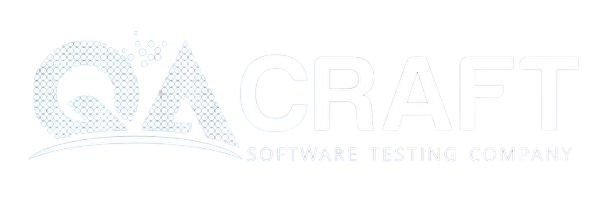What Is Browser Automation?
What Is Browser Automation?
Browser automation relates to the act of automating web browser actions using dedicated software. Almost all things that one can do by hand normally, like clicking buttons, filling out forms, going page to page, capturing info, or even running software tests, can all be automated by the available workforce of automation software. Humans and corporations can save time, reduce errors, and apply more human brains to critical, inventive work once computer software automated these workaday, unsophisticated tasks.
Why Is Browser Automation Important?
Browser automation is critical to enhancing productivity across all sectors within a growing global digital economy. This will introduce further enhancements that help businesses increase productivity, reduce human error, and streamline operations. Such automation will prefer quality, particularly in software development, identifying bugs fast by running thorough tests across browsers to ensure the software runs reliably and smoothly for users.
Real Use Cases of Browser Automation:
Browser automation, in different real-life business and professional scenarios, is now quite common:
⇉ Automated Testing and Quality Assurance (QA):
Web/application developers meet their needs for the quick creation and relatively stable functioning of websites or apps with the use of Selenium**, Playwright, or Puppeteer. This is one of the easier ways to ensure that products work reliably on different browsers and devices, thus involving much lesser manual testing workloads.
⇉ Web Scraping and Data Gathering:
Many companies have automated the process of collecting information from various websites. That data helps them keep track of where the market is going, what competitors are up to, and which content is usable for them.
⇉ Automating Form Submission:
Manually entering repetitive form submissions can now be substituted for automation to easily register multiple users or process bulk data entries. This will eliminate errors and make operations run flawlessly and efficiently.
⇉ Website Performance Monitoring:
Automated scripts regularly monitor website uptime as well as performance. Therefore, if something goes wrong, it alerts teams straight away, hence enabling timely rectifications to maintain high user satisfaction.
⇉ Robotic Process Automation:
When integrated with browser automation, it can help businesses automate administrative processes like invoice processing, employee onboarding, and report generation—all of which save time and provide a major uplift to productivity.
Famous Tools for Browser Automation
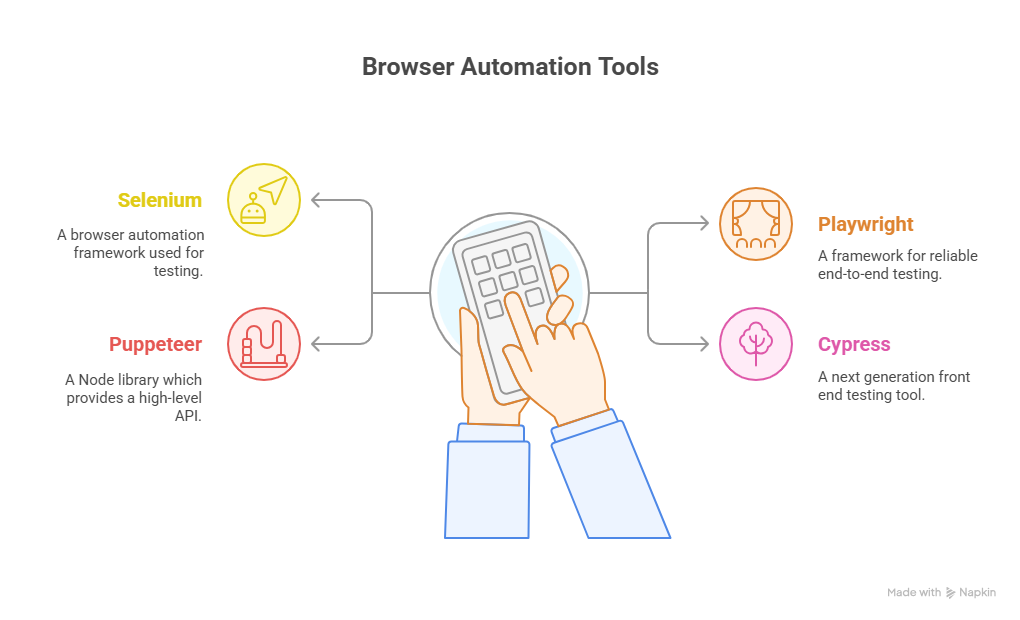
Today, there are many available, reliable browser automation tools, each having its advantages:
☋ Selenium: A very popular open-source testing tool supporting several programming languages (Java, Python, C#), making it an ideal candidate for comprehensive browser testing.
☋ Playwright: A newcomer to the automation scene, it’s becoming a favorite because of the ease of use and great support for almost every popular browser (Chrome, Firefox, and Safari).
☋ Puppeteer: A Node.js tool designed specifically for automating Chrome (and other browsers), commonly used for web scraping and performing tasks in a headless browsing environment.
☋ Cypress: An easy-to-use tool targeted for end-to-end testing, along with simple debugging, and direct integration options.
Advantages of Automating Browsers
☋ Increased Efficiency: We can now complete tasks that took us hours in a matter of minutes, freeing up our teams to focus on higher-level strategic or creative work.
☋ Increased Intelligence: By using automation, organizations eliminate human mistakes and guarantee reliable results.
☋ Scalability: With automation, companies can easily manage higher workloads without hiring more employees.
☋ Savings & Expenses: By automating repetitive tasks, enterprises can save on operational costs and utilize those resources in growth-driven processes.
Issues While Automating a Browser:
Browser automation is useful, but it also has its pitfalls:
☋ Maintenance Difficulty: Scripts need to be updated periodically for handling updates in websites and applications, thereby increasing maintenance effort.
☋ Complexity: While all scripts are essentially linear programs, a script may build up into an unmanageable and unscalable piece of code.
☋ Detection and Blocking: Advanced systems may use detection and blocking tools, so you’d need more advanced techniques and expertise to get around these hurdles.
Conclusion:
Browser automation helps improve productivity, accuracy, and efficiency. When done right, automation enables companies to smooth out their workflows and eliminate repetitive tasks, while also always providing quality output. This understanding and overcoming of potential challenges enables organizations to realize the full benefits of automation, introducing a path to sustained success.