01 Jun
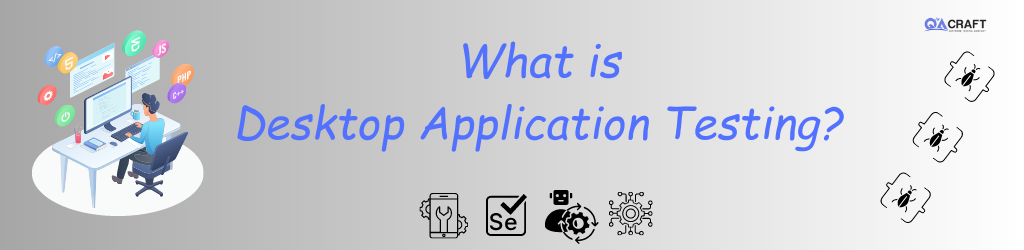
To test a desktop application like a pro, you’ll need to have a strong understanding of what desktop application testing is. Desktop application testing is the process of testing how a software program functions on a desktop or laptop computer. This type of testing can be used to assess the overall quality of the software, as well as identify any potential bugs or errors.
There are several different methods that can be used when conducting Desktop Application Testing. One popular method is called black-box testing, which focuses on the functionality of the software without taking into account the internal code or structure. This type of testing can be used to evaluate the usability of the software, as well as test for any potential errors.
Another common method of desktop application testing is called white-box testing, which takes into account the internal code and structure of the software when assessing its quality. This type of testing can be used to more thoroughly test for potential bugs and errors.
No matter which method you choose, there are some important things to keep in mind when conducting desktop application testing. First and foremost, it’s important to create detailed test cases that cover all aspects of the software’s functionality. Additionally, it’s often helpful to use multiple testers in order to get different perspectives on the quality of the software. And finally, don’t forget to document all findings so that they can be addressed properly. By following these tips, you’ll be well on your way to becoming a pro at desktop application testing!
Benefits of Desktop Applications Testing
As a professional tester, it is important to understand the different types of testing that are available for desktop applications. Testing can be categorized into two main categories: functional and non-functional testing. Functional testing assesses the functionality of the application, while non-functional testing assesses the performance and stability of the application.
There are many benefits to testing desktop applications. By thoroughly testing an application before it is released, businesses can avoid costly bugs and crashes that could damage their reputation. In addition, well-tested applications tend to be more user-friendly and efficient, providing a better experience for customers.
Steps to Test a Desktop Application
- The first step is to understand what the application does. This includes understanding the functionality and how it is supposed to work. You will also need to know what inputs are required and what outputs are generated.
- The next step is to create test cases. This involves deciding what to test and how to go about testing it. Test cases should be designed to cover all aspects of the application’s functionality.
- Once you have your test cases, you can start testing the application. This involves running the application with different inputs and verifying that the outputs are as expected. You may need to run the same test multiple times to ensure that the results are consistent.
- After you have finished testing, you should analyze the results to see if there are any discrepancies. If there are, you will need to investigate further to determine the cause of the problem.
Different Types of Tests for Desktop Applications
There are many different types of tests for desktop applications, each with its own benefits and drawbacks. Here is a brief overview of some of the most popular types of tests:
- Unit Tests: Unit tests are used to test small pieces of code, usually individual classes or methods. They are typically written by the developers themselves and can be run automatically as part of the build process. Unit tests can be very helpful in finding bugs early on, but they can also be time-consuming to write and maintain.
- Integration Tests: Integration tests check how different modules of an application work together. They are typically written by testers and can be run automatically or manually. Integration tests can be very helpful in finding bugs that only occur when two or more modules are used together, but they can also be difficult to set up and run properly.
- Functional Tests: Functional tests check whether an application behaves as expected from the user’s perspective. They are typically written by testers and can be run automatically or manually. Functional tests are essential for finding bugs that only occur when the application is used in a certain way, but they can also be time-consuming to write and maintain.
- Performance Tests: Performance tests measure how quickly an application responds to various user actions. They are typically run by performance engineers and can be run automatically or manually. Performance tests can be very helpful in finding bottlenecks and slowdowns in an application.
Conclusion
Testing a desktop application can be a daunting task, but it doesn’t have to be. By following our step-by-step guide, you can make sure that your application is thoroughly tested and ready for release. We hope this blog has given you the confidence and knowledge to test a desktop application like a pro and ensure that your product is of the highest quality possible.
Isha Sheth works as a Manual Tester at QACraft. She has done bachelor's in Computer Science and has 1+ Year of experience in Software testing. In free time, She loves to do reading and explore technical skills.
Related Post
Recent Posts
Categories
- Agile Testing
- Android App Testing
- Automation Testing
- Banking Domain Testing
- Beta Testing
- cloud testing
- Corporate Life
- cross browser testing
- Cypress Testing
- desktop testing
- Domain Testing
- E-commerce Website Testing
- E-learning App Testing
- Functional Testing
- Game Testing
- Healthcare Domain Testing
- Infographics
- Ios App Testing
- Jenkins
- JIRA
- Katalon
- Manual Testing
- Mobile App Testing
- monkey testing
- Performance Testing
- Salesforce Testing
- security testing
- Selenium
- Software Testing
- static testing
- Test Environments
- vdfv
- Web Application Testing
© Copyright 2024 QACraft Pvt. Ltd. All rights reserved.
Contact : +91 9157786796

isha