Manual Testing, Software Testing
Real-Time Testing with LambdaTest
- By Priyanka Kanthariya
- No Comments
08 Nov

What is Real-Time testing?
Real-time testing is the procedure of testing a real-time software product or system. It performs live interactive testing of apps and websites on more than 2000 browsers and operating systems. This interactive test session is executed on emulators, simulators, virtual machines, and real devices.
How to Create a Virtual Machine in LambdaTest?
A virtual machine is a software program that behaves the same as the physical device on your desk. Users can choose a virtual machine as per requirement. The virtual device can have different browsers and operating systems. The virtual machine can perform the same as the physical machine performance.
Steps to create a virtual machine in LambdaTest:
- Open URL: https://accounts.lambdatest.com/login
- Enter username and password.
- Choose Real-Time testing’ from the side menu.

- A new window will get open.
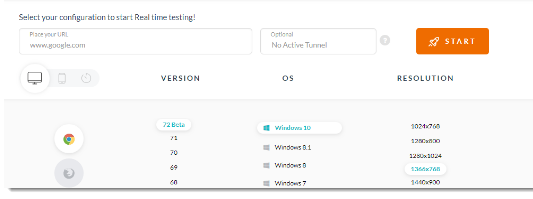
- Enter your website name in the URL.
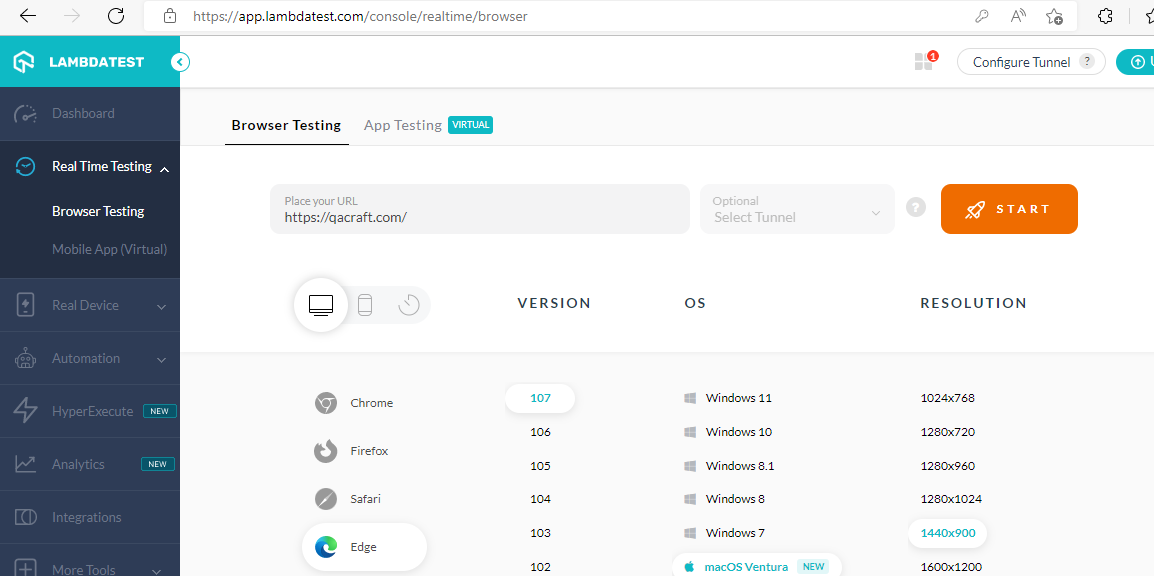
- Select the Browser and version
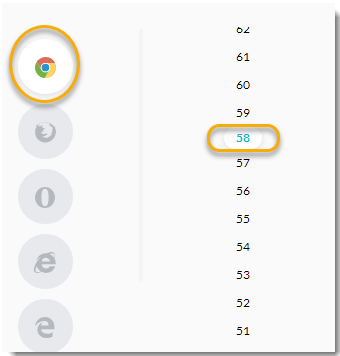
- Select the operating system and resolution option on which you want to run your project.
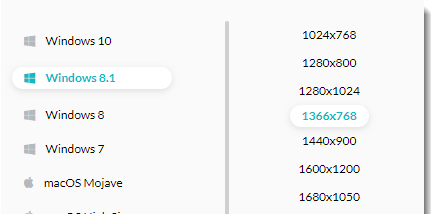
- Click on the ‘Start’ button to run the virtual machine with the selected specification.
After a few seconds, the home page of the website will get open in the selected browser and operating system. - Now you can test your entire project as per the requirement.
After getting done with the testing user can close this session by clicking on ‘End session’.
Real-Time Testing with LambdaTest on a Mobile Device
Users can also test websites on any mobile device. To perform testing with mobile devices choose the mobile option in the real-time testing dashboard.
- Select configuration to start real-time testing:
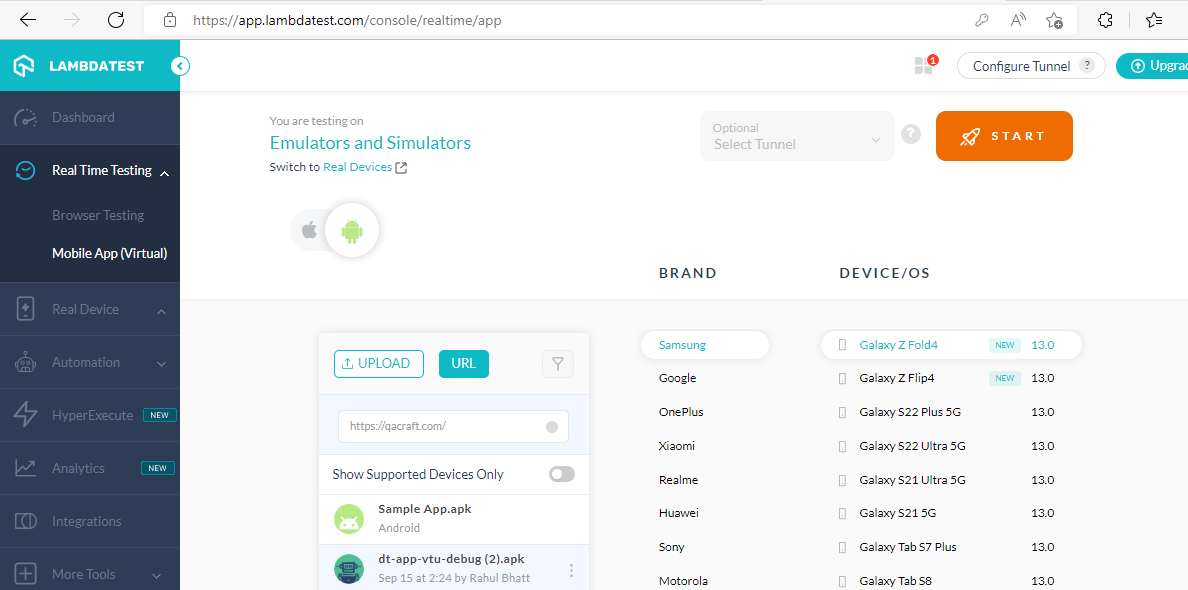
- Select the operating system and the device you want to use for your project.

- Select the model number and browser which you want to use for your project.

- Start with your virtual machine, emulator will get started with your project.
LambdaTest Execution Results over Dashboard
The LambdaTest dashboard shows the summary and reports of the test execution you have done. The dashboard is divided into multiple sections so that you can see what you want to in just a single view rather than switching tabs.
Conclusion:
LambdaTest is very helpful if we do not have a physical machine. Using the LambdaTest we can create a virtual machine as per our requirement and we can test the project on it. The LambdaTest is very useful nowadays because people use apps for their primary requirements with different mobile devices.
Read Also:
I am Priyanka Kantharia. I am working as a Software Test Engineer at QACraft. My Qualification is MCA. I have 4 years of work experience as a QA. My hobbies are watching movies, and listening music.
Related Post
Categories
- Agile Testing
- Agile Testing
- Android App Testing
- Automation Testing
- Banking Domain Testing
- Beta Testing
- cloud testing
- Corporate Life
- cross browser testing
- Cypress Testing
- Cypress Testing
- desktop testing
- Domain Testing
- E-commerce Website Testing
- E-learning App Testing
- Functional Testing
- Game Testing
- Healthcare Domain Testing
- Infographics
- Ios App Testing
- Jenkins
- JIRA
- Katalon
- Manual Testing
- Mobile App Testing
- monkey testing
- Performance Testing
- Regression Testing
- Salesforce Testing
- security testing
- Selenium
- Selenium
- Software Testing
- static testing
- Test Environments
- vdfv
- Web Application Testing
© Copyright 2024 QACraft Pvt. Ltd. All rights reserved.
Contact : +91 9157786796


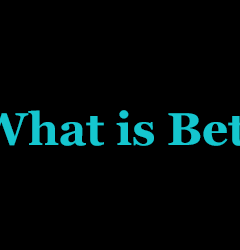


Priyanka Kanthariya