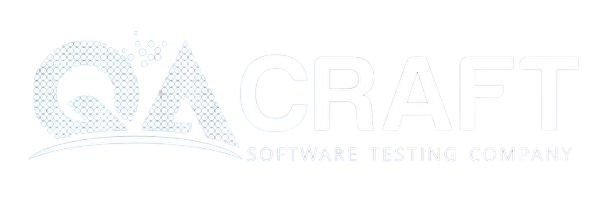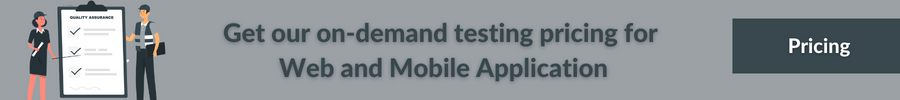TestNG in Selenium – A Brief Guide
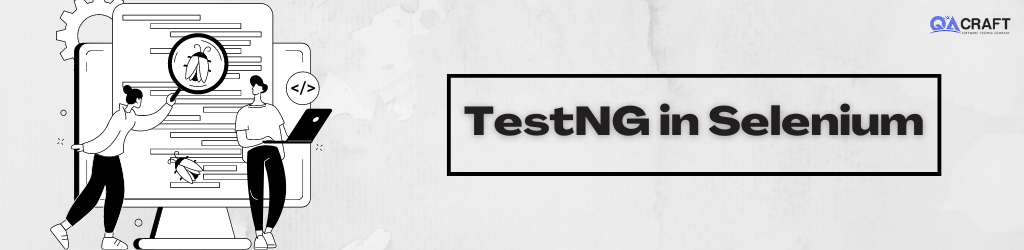
TestNG in Selenium is a testing framework for the Java programming language, where NG stands for “Next Generation”. It was developed by Cedric Beust.
It’s inspired by JUnit and NUnit but this framework introduced some new functionalities that make it more effective and quite easy to use. In this framework, you can generate a proper report and easily know how many test cases are bounced, pass, and fail, and you can also run failed test cases individually.
Why did TestNG come into existence?
Selenium tests alone cannot generate an effective format for test results but with the help of TestNg, you can generate a well-maintained report for the test results.
TestNG’s design goal is to cover a large range of test groups like smoke, functional, integration, system, end-to-end, etc. with more effective and simple functionalities. It makes automated tests more understandable, systematic, maintainable, and handy. It provides effective features and details.
What is TestNG in Selenium?
TestNG is a testing framework for the Java programming language, where NG stands for “Next Generation”. It’s designed to clarify a wide range of testing needs starting from function testing to end-to-end testing. Originally, both JUnit and TestNG were architected only for unit testing. It’s influenced by the JUnit Java platform and NUnit. This framework introduced some new functionalities that make it more effective and quite easy to use.
Installation of TestNG
Creating Java project with TestNG dependencies in Intellij IDE
- Open IntelliJ IDE
- Create a new java project

- Open Browser (Like – Chrome)
- Type Maven repository
- Click on the first link

- Write TestNg in the search bar and click on search.
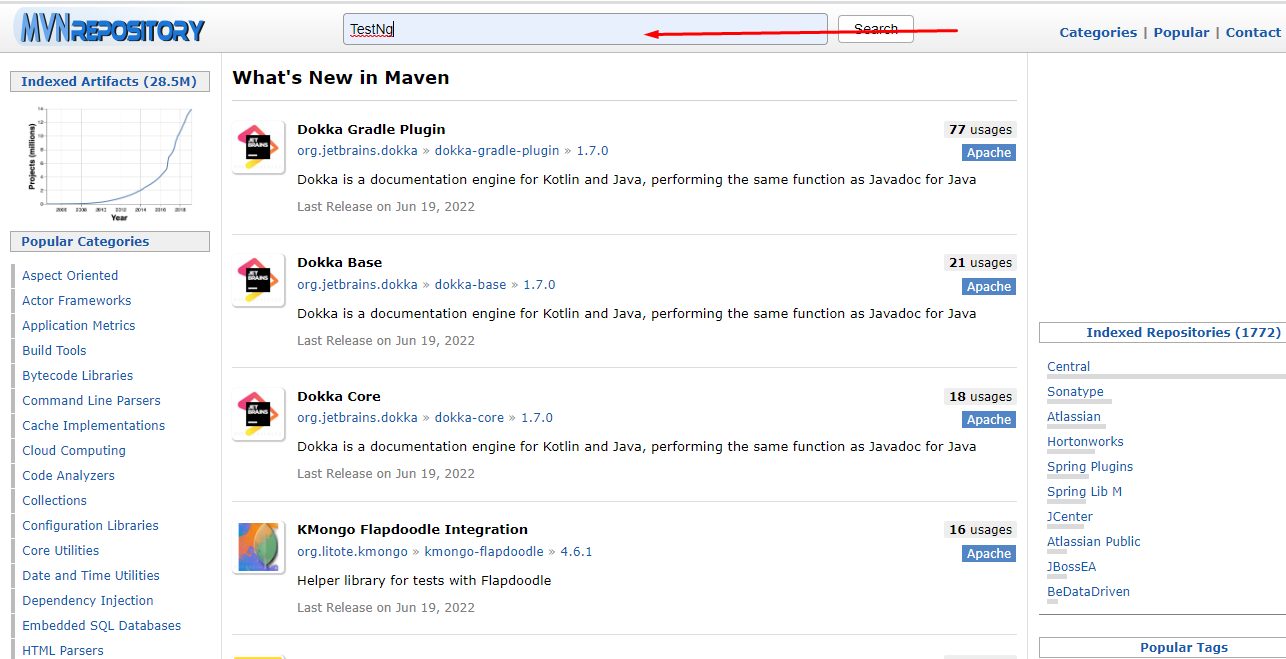
- Click on the first link.
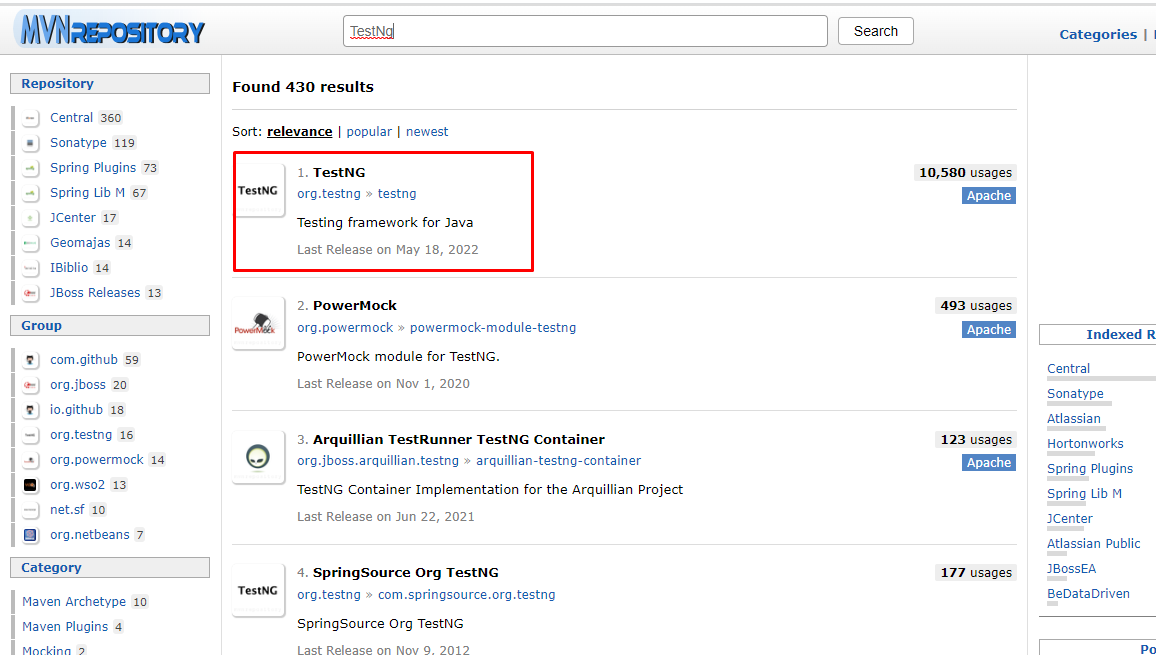
- Click on 7.6.0
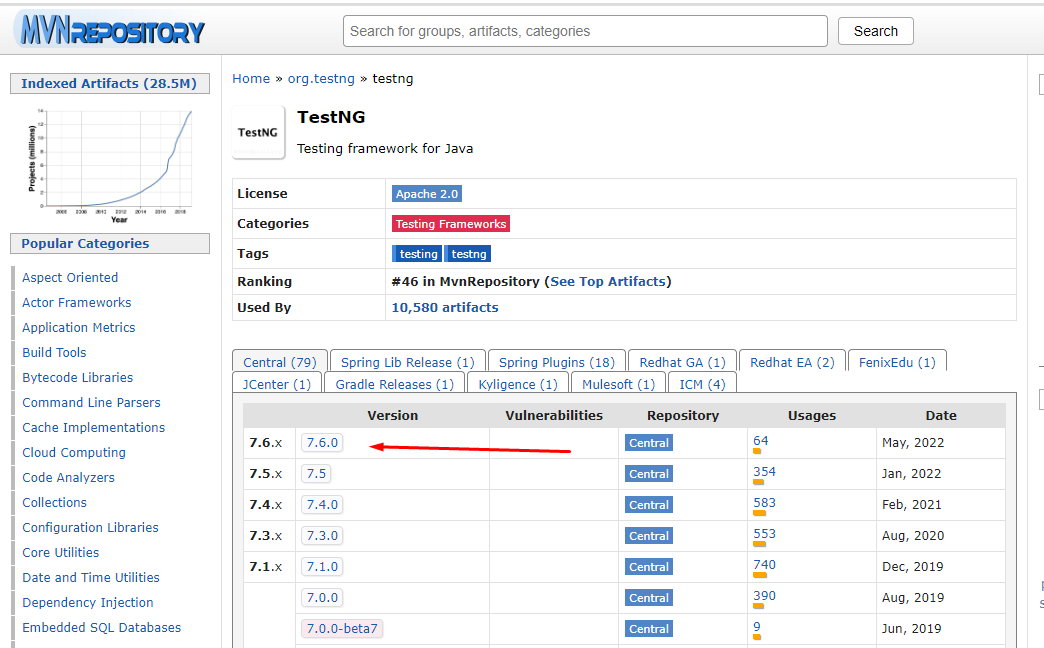
- Download the jar file by clicking on the jar.

- Go to on java project
- Select your project and go to on file
- Go to Project structure
- Click on modules
- Click on dependencies

- Click on the pulse button
- Add testNg.jar file library
- Click on compile
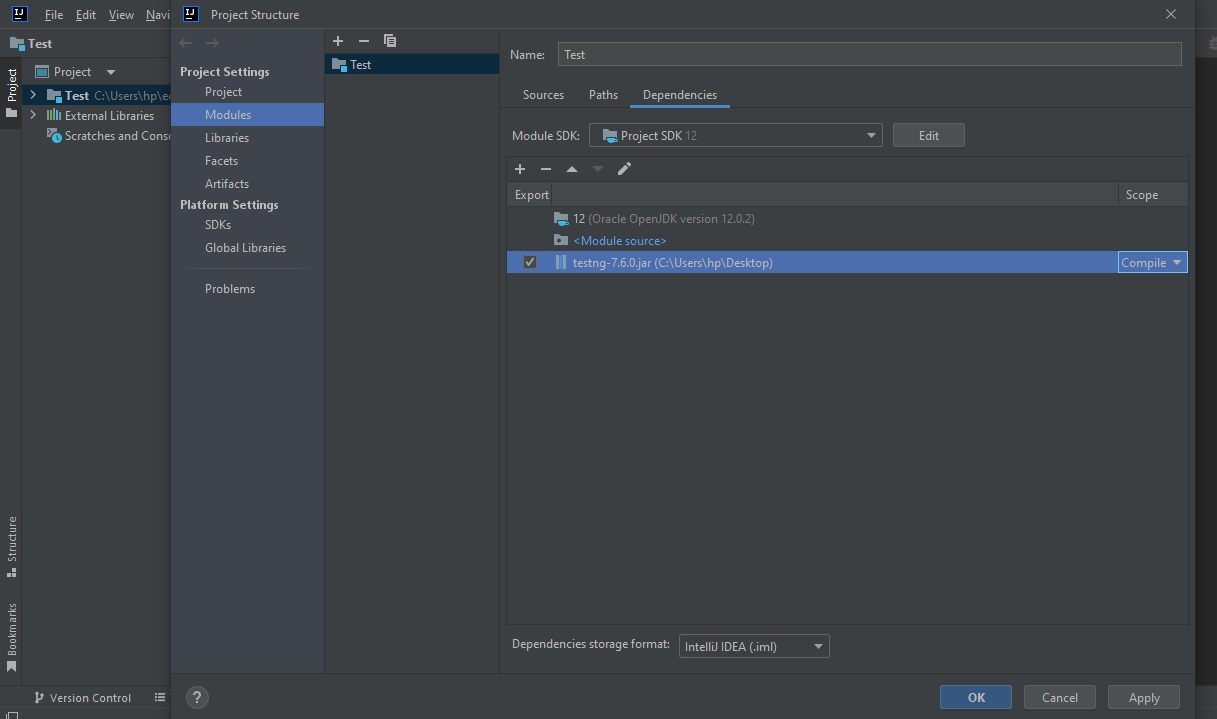
- Click on apply
- Click on ok
You can check your library by expanding External Libraries:
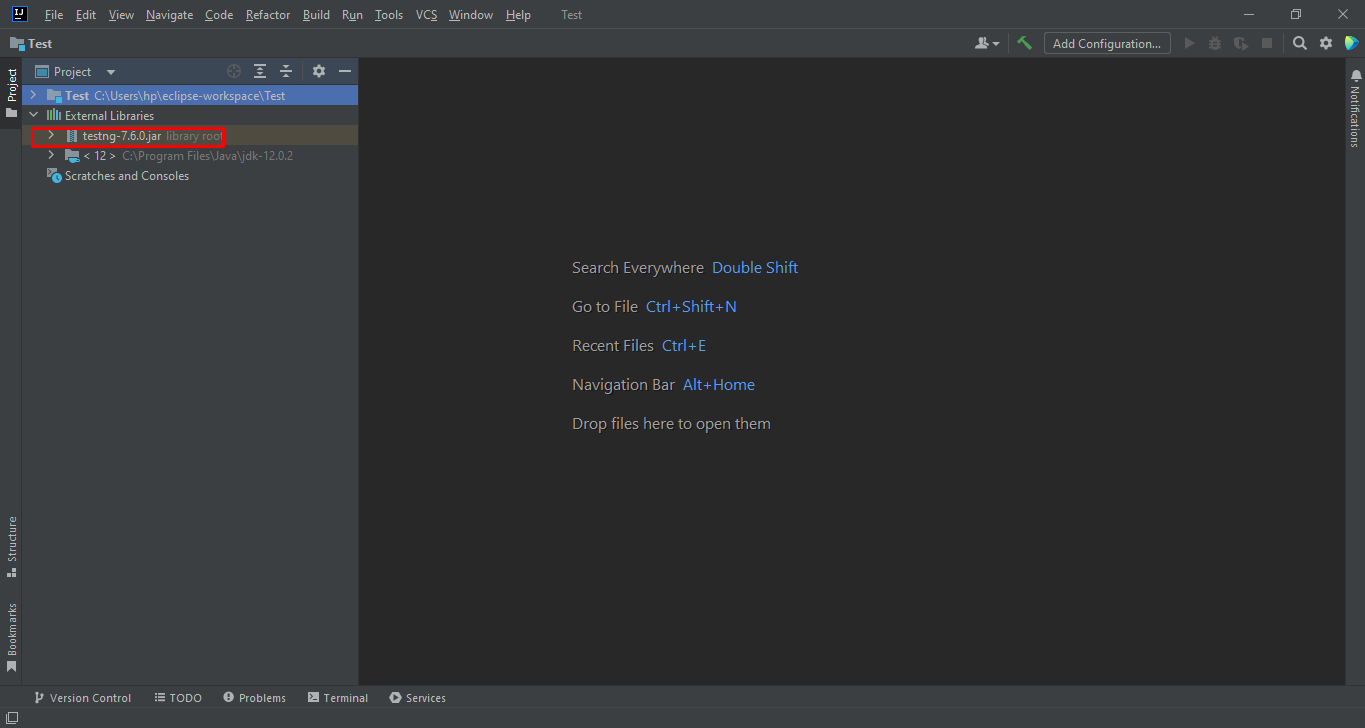
Now you are ready to compile your TestNg program.
Why Use TestNG with Selenium?
Consider We have 1000 test cases. Now think about how to implement the following (Real-time) scenarios:
- I just want to run all the 1000 test cases in sequential order.
- I just want to run 100 test cases out of 1000.
- I just want to run only regression test cases.
- I just want to run only smoke test cases.
- I just want to execute test cases on a priority basis.
- I want a test case to be run before every other test case.
- I want a test case to be run after every other test case.
- I want a test case to run only after some other test case’s status is passed.
- I want to run test cases in parallel.
- I want to run test cases from a specific group.
- I should get a detailed execution report like total test cases, pass, failed
- I want to decide whether the test case passes/fails by using some assertion.
With selenium web driver we can only perform actions on the web browser but we can not have control over test case execution that is the reason we use TestNg with selenium.
Advantages of TestNG over JUnit
- It provides parallel execution of test methods.
- It allows for defining the dependencies of one test method over other methods.
- It enables you to give test methods higher priority.
- It allies the grouping of test methods into test groups.
- It has support for parameterizing test cases using @parameter annotation.
- Using the @Dataprovider annotation supports data-driven testing.
- It provides a detailed HTML Report.
- It contains a variety of assertions that make it easier to compare predicted and actual results.
Conclusion:-
It is a testing framework that is able to make Selenium tests simple to understand and of generating reports that are easy to understand.
Read Also:
1) Benefits of Selenium Webdriver in Automation Testing
2) Selenium 4 Relative Locators