Software Testing
How to Write a Bug Report? Checklist, Tips and Tricks
- By Priyanka Kanthariya
- No Comments
16 Sep

Introduction to Bug Report
The primary goal of the developer team and QA team is to deliver products on time with a creamy quality. The product quality depends on the “Bug report” raised by the QA team. It depends on bug quality to get solved the issue earlier.
What is a Bug Report in Software Testing?
First of all, what is “Software Testing“??? Software testing is a process of checking the quality of the product. It is a process to check ‘expected result’ vs. ‘Actual result’.
Now will see “Bug Report”:“Bug report” is a process to prepare a detailed explanation of a problem that contains the below topics:
- Heading of the problem.
- Description of the problem with proper steps to reproduce it.
- Snap of the problematic scenario.
- Expected result by the end user.
- Actual result.
- Set priority (urgency to solve this bug)
- Special comment to help the developer.
Checklist on how to Write a Bug Report
- Raised the issue immediately.
- Try to redevelop a particular issue a minimum of 3 times before reporting it.
- Try to redevelop a particular issue with another same module or another same environment.
- Provide an easily understandable summary to reproduce the issue.
- Go through the entire bug report twice before hitting the ‘Submit’ button.
- Do not use any hard words that wound someone’s ego.
Tips and tricks to remember
- Avoid posting duplicate bugs.
- Avoid writing similar statements frequently while writing descriptions.
- Do not use ‘I think’ or ‘I believe’ words in the description.
- Try to add snap in a sequence of the procedure.
- Put a comment in the bug if it is required only.
- Set priority according to an urgency to solve the bug.
Important Feature in Your Bug Report
- Bug number/ID: It is used to identify each bug with unique identification. Using Bug makes the testing and retesting procedure smoother and easier.
- Title of The Bug: Going through the bug title one can have a mild idea about the problem. The bug title should be simple enough to get understand the problem.
- Priority: Priority should be set according to the severity of the bug. Severity can be Blocker, Minor, Major, or critical.
- Environment: In the software development process, products can be tested on the different-different platform before going for user acceptance. Sometimes happen behavior of the product can be varied to vary according to the platform on which it is running. So it is necessary to have different platforms to test developed products.
- Description: The description is a core part of the bug reporting process. It helps the developer to understand the problem. So the description should be very much clear about the problem. Make sure that while writing the description section in the bug report use a complete statement. It is good practice to describe each problem separately instead of merging it all together.
- Steps to Reproduce: The generic statement should not be used. Specified steps need to be followed.
- Expected and Actual result: A bug report is incomplete without Expected and actual results. The reader of the bug should be aware of the actual outcome of the product and the expected outcome from the user.
- Screenshot: Snap is important because it is far enough to understand the problem. Sometimes it happens reader cannot understand the problem by reading the description but he/she understood it easily by viewing the snap only.

Bonus Tips and Tricks
- The summary of the bug should be proper.
- The description should be easy to understand.
- In the snap try to write labels like ‘Click here, and ‘Observe value.
- The snap highlights the problematic section with a highlighter.
- Special notes should provide if required.
Conclusion:
‘Bug report’ should be a high-quality document. Being a QA’s primary task to focus on writing bug reports with good quality because it is only a mode of communication between the tester and the developer team.
Writing good quality bug report saves the resource of the organization but also create a good relationship between QA and developer.
Read Also:
1) How to write test cases in software testing? 2) Differences – Bug Vs DefectI am Priyanka Kantharia. I am working as a Software Test Engineer at QACraft. My Qualification is MCA. I have 4 years of work experience as a QA. My hobbies are watching movies, and listening music.
Related Post
Categories
- Agile Testing
- Agile Testing
- Android App Testing
- Automation Testing
- Banking Domain Testing
- Beta Testing
- cloud testing
- Corporate Life
- cross browser testing
- Cypress Testing
- Cypress Testing
- desktop testing
- Domain Testing
- E-commerce Website Testing
- E-learning App Testing
- Functional Testing
- Game Testing
- Healthcare Domain Testing
- Infographics
- Ios App Testing
- Jenkins
- JIRA
- Katalon
- Manual Testing
- Mobile App Testing
- monkey testing
- Performance Testing
- Regression Testing
- Salesforce Testing
- security testing
- Selenium
- Selenium
- Software Testing
- static testing
- Test Environments
- vdfv
- Web Application Testing
© Copyright 2024 QACraft Pvt. Ltd. All rights reserved.
Contact : +91 9157786796
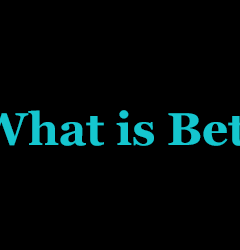



Priyanka Kanthariya